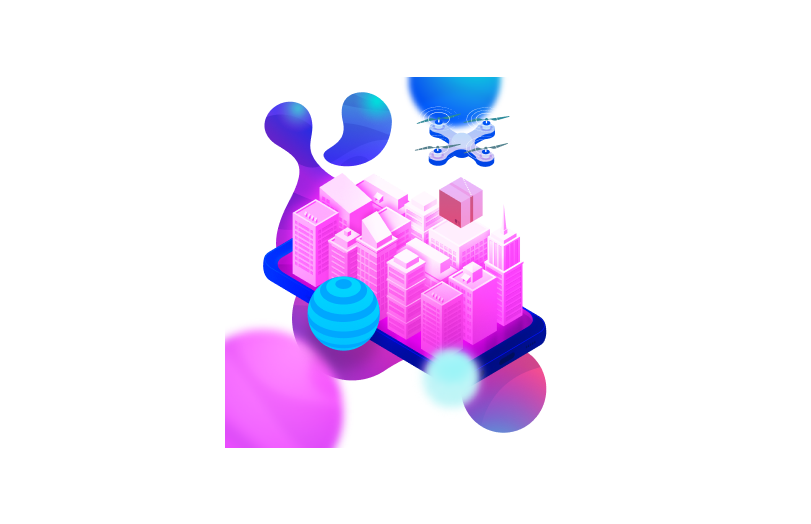Node.js is a popular technology used by developers worldwide. If you’re preparing for a Node.js interview, then you’ve come to the right place. In this blog, we’ll cover everything you need to know to ace your Node.js interview. From understanding basic concepts like event-driven programming and I/O in Node.js to advanced topics like error-first callbacks, streams, and security implementations within Node.js – we have got it all covered. We’ll also discuss how Node.js can be used for both front-end and back-end development and how it integrates with different databases. With this comprehensive guide, you’ll be well-prepared for any questions that come your way on the big day!
Table of contents
- Understanding Node.js
- Basic Concepts in Node.js
- Detailed Explanation of Key Features in Node.js
- Node.js for Frontend and Backend Development
- Node.js Packages and Modules
- Node.js with Databases
- Node.js in Web Development
- Advanced Concepts in Node.js
- Understanding Callback Hell in Node.js
- The concept of the Control Flow function in Node.js
- Differentiating between fork() and spawn() methods in Node.js
- How does REPL work in Node.js?
- The use of Global Objects in Node.js
- Understanding Error-First Callback in Node.js
- The concept of Streams in Node.js
- How does Node.js handle child threads?
- Understanding Punycode in Node.js
- The concept of Stub in Node.js
- Testing in Node.js
- Security in Node.js
- Performance in Node.js
- Conclusion
Understanding Node.js
Node.js is a server-side JavaScript runtime environment that enables developers to run JavaScript code on the server. It utilizes the V8 JavaScript engine, which Google Chrome also uses. With its non-blocking and event-driven programming model, it has become widely renowned for building scalable and high-performance web applications.
What is Node.js?
Node.js is a runtime environment that enables server-side execution of JavaScript code. It offers built-in modules and APIs for various tasks, allowing you to build web servers, networking tools, and command-line applications. Using a single-threaded event loop, it efficiently handles concurrent requests. With a large and active community, Node.js continues to grow and evolve.
Why is Node.js Single-threaded?
Node.js is single-threaded to optimize resource utilization and improve performance. It uses an event loop to handle multiple requests asynchronously, efficiently managing many concurrent connections. During an interview, you may be asked about Node.js. It’s important to know that some tasks can slow down the event loop. This issue can be solved by using callbacks or asynchronous programming.
Learn about Why Should You Use Performance Monitoring App For Your Business with this article.
How does Node.js handle concurrency?
Node.js handles concurrency by using its event-driven, non-blocking architecture. It employs a single thread to handle multiple requests concurrently. Incoming requests are added to a queue and processed asynchronously, leveraging callbacks and async functions for efficient I/O operations. This allows Node.js to effectively handle a large number of concurrent connections.
The difference between JavaScript and Node.js
JavaScript, a programming language primarily used for client-side scripting, runs in the browser. On the other hand, Node.js is a runtime environment that enables running JavaScript code on the server. While JavaScript focuses on client-side development, Node.js is specifically designed for server-side programming, offering additional features and APIs. Both share similar syntax and core concepts.
Check out an article on How to Choose the Right Developers for Your Business.
Basic Concepts in Node.js
Node.js operates on an event-driven programming model, employing callbacks and async functions for handling asynchronous operations. It makes use of modules as reusable chunks of code that encapsulate functionality, with the module.exports object enabling the exposure of functions and variables beyond the module. An integral part of Node.js is the Event Loop, which efficiently manages I/O operations.
Introduction to Event-driven programming in Node.js
Event-driven programming is a key paradigm in Node.js. It revolves around events and event handlers, allowing for asynchronous and non-blocking code execution. In Node.js, you can create custom events and bind event handlers to them. When an event is triggered, the associated event handler is executed. Thus, this makes Node.js well-suited for handling high levels of concurrency and typical web loads.
Understanding of the term I/O in Node.js
In Node.js, I/O refers to input/output operations. It involves reading from or writing to external resources like files or networks. Node.js provides non-blocking I/O operations, allowing it to handle multiple requests simultaneously. Further, this approach improves performance and scalability in I/O-intensive applications. It achieves this through its event loop and asynchronous programming model.
The concept of module.exports in Node.js
In Node.js, developers can use the module.exports objects to expose functions and objects within a module. This enables other modules to access the code using require(). This concept fosters modularity and code reusability, making it a fundamental aspect of organizing and structuring Node.js applications. In addition, by assigning properties or functions to module.exports, you can easily share and utilize code across different modules.
The Role of the Event Loop in Node.js
The Event Loop plays a crucial role in Node.js’s architecture. It efficiently manages the execution of asynchronous operations, allowing Node.js to handle multiple requests concurrently without blocking the event loop. Additionally, by continuously checking for pending events and executing their associated handlers, the Event Loop ensures efficient utilization of system resources in Node.js. This enables high-performance and scalable applications.
An article on Blockchain Consulting might be of interest to you.
Detailed Explanation of Key Features in Node.js
Node.js provides event-driven programming, enabling efficient handling of concurrent requests. Its single-threaded architecture ensures scalability and efficient resource utilization. It leverages the V8 JavaScript engine for fast and performant code execution. By using asynchronous function calls, it eliminates the need for blocking I/O operations. Additionally, it boasts a large ecosystem of easily integrable modules and libraries, making node js a popular choice for web development.
The importance of package.json in a Node.js project
The package.json file serves various functions as the configuration and metadata file for a Node.js project, listing dependencies and facilitating easy installation. Developers can define scripts for tasks like running tests or building the project. It provides project information such as the author, version, and license, making it essential for sharing and collaborating on Node.js projects.
The use of Buffer Class in Node.js
The Buffer class in Node.js offers a powerful solution for managing binary data efficiently. With its ability to handle streams, file systems, and network communication, it proves invaluable in various scenarios. Additionally, the Buffer class enables seamless manipulation and conversion of data between different encodings, making it an essential tool for low-level data operations. Whether it’s storing and processing images, audio files, or other binary data, the Buffer class in Node.js is a versatile asset.
Understanding Asynchronous API in Node.js
To efficiently handle I/O operations, Node.js utilizes asynchronous APIs that enable it to execute multiple operations concurrently without blocking execution. This is achieved through the use of async processing, which allows for the efficient handling of I/O operations. Asynchronous API calls in Node.js follow an event-driven model and commonly use callback functions to handle results or errors. Moreover, this approach enhances resource utilization and is crucial for writing scalable and performant Node.js applications.
The Role of Middleware in Node.js
Middleware in Node.js encompasses functions executed in the request-response cycle, enabling modifications to incoming requests or outgoing responses. Developers use these functions to perform tasks such as logging, authenticating, and handling errors. Middleware provides a modular and reusable approach to handle common functionalities in web applications, enhancing maintainability and flexibility. It empowers developers to optimize Node.js applications effectively.
Node.js for Frontend and Backend Development
Node.js offers a versatile platform for both frontend and backend development. It commonly uses the frontend to build build tools, task runners, and development servers. As for the backend, it provides a runtime environment for running server-side applications. With Node.js, developers can leverage their JavaScript skills to program full-stack applications seamlessly. This cross-platform scripting language eliminates the need for separate languages on the front end and back end, making it an efficient choice for developers.
The difference between frontend and backend development in Node.js
Frontend development in Node.js focuses on creating user interfaces and client-side logic. On the other hand, backend development involves building server-side applications and handling databases. While frontend development deals with the presentation layer and user interaction, backend development handles the business logic and data processing. Frontend developers often work with HTML, CSS, and JavaScript frameworks, while backend developers need to be familiar with databases, APIs, and security.
The use of Node.js in backend development
Node.js is ideal for backend development due to its event-driven and non-blocking nature. It efficiently handles multiple concurrent requests, making it suitable for high-traffic applications. With a vast ecosystem of libraries and frameworks, Node.js simplifies backend development tasks. It seamlessly integrates with databases, APIs, and other backend technologies, allowing the creation of scalable and performant server-side applications.
Comparison of Node.js with other backend technologies
When compared to traditional thread-based implementations, Node.js offers better scalability and resource utilization due to its single-threaded event loop architecture. It excels in handling I/O-intensive tasks, making it a preferred choice for real-time applications and microservices. Node.js provides a wide range of modules and libraries, allowing developers to build complex applications quickly. In terms of performance, it performs well in scenarios with many concurrent connections or frequent I/O operations. Additionally, it has a smaller footprint and requires fewer resources compared to other backend technologies.
Node.js Packages and Modules
Node.js packages, managed by npm (Node Package Manager), offer reusable code units. These modules encapsulate related functionality, enhancing code organization and reusability. npm boasts the largest registry for Node.js, housing thousands of open-source packages. Furthermore, by utilizing these packages and modules, developers can boost productivity with ready-made solutions for common tasks, while maintaining clean and modular code structures in Node.js projects.
An overview of Node.js modules
Node.js modules enable the organization of code into reusable components, promoting modularity and code reusability. The Node Package Manager (NPM) simplifies the installation and management of modules. Utilizing modules in Node.js improves code maintainability and scalability, while also facilitating collaboration among developers. This active approach enhances the efficiency of the development process and streamlines collaboration, ultimately leading to a more successful project outcome. Additionally, emphasizing these aspects fosters efficient development and enhances the overall quality of Node.js projects.
Working with NPM in Node.js
NPM (Node Package Manager) serves as the default package manager for Node.js, allowing for the easy installation, updates, and management of third-party libraries and modules. Its command-line interface simplifies the process of managing packages in Node.js projects, including specifying and handling dependencies. With a registry of thousands of open-source packages, NPM offers a vast selection of resources to seamlessly integrate into Node.js applications.
The purpose of the Express.js package in Node.js
Express.js, a popular web application framework for Node.js, simplifies the process of building web applications. It provides robust features and middleware for handling HTTP requests and responses, creating routes, managing server-side templates, and handling sessions. Express.js is highly scalable and widely used in building RESTful APIs and real-time applications. It greatly enhances the development experience in Node.js.
Node.js with Databases
Node.js seamlessly integrates with various databases, allowing efficient and scalable data management. With built-in database drivers and ORM libraries, Node.js offers flexibility in interacting with both SQL and NoSQL databases. This enables developers to choose the perfect database for their applications. Additionally, integrating Node.js with databases ensures real-time updates and seamless data synchronization.
Integrating Node.js with different databases
Node.js seamlessly integrates with popular SQL databases like MySQL, PostgreSQL, and SQLite, as well as NoSQL databases like MongoDB, Couchbase, and Redis. With its database drivers and ORM libraries, connecting and interacting with different databases becomes effortless. Node.js also offers various modules and libraries that simplify database operations, allowing you to perform CRUD operations and handle database transactions effectively.
Popular databases used with Node.js
Node.js, being a versatile platform, can seamlessly integrate with various databases. Node.js developers frequently use MongoDB, a popular NoSQL database, alongside their code. MySQL, a widely used relational database, also pairs well with Node.js. PostgreSQL, as an open-source relational database, is compatible with Node.js. In Node.js applications, developers often utilize Redis, an in-memory data store, and Couchbase, a distributed NoSQL database known for scalability, caching, and real-time data processing.
The role of databases in Node.js applications
Databases in Node.js applications play a crucial role in storing and retrieving data, enabling efficient data storage and retrieval for better performance. Node.js is a valuable tool for handling important tasks such as user authentication, session management, and data modeling. With its ability to actively manage these processes, it is an essential resource for developers looking to streamline their workflow and improve their coding efficiency. Moreover, by utilizing Node.js, you can ensure that your web applications are operating smoothly and efficiently at all times.ming CRUD operations and handling database transactions.
Node.js in Web Development
Node.js is a popular choice in web development for creating server-side applications. It offers scalability, high performance, and seamless communication between the client and server. With its non-blocking, event-driven architecture, Node.js efficiently handles concurrent requests. Hence, developers prefer Node.js because it suits the building of real-time web applications and APIs.
The use of Node.js in web application architecture
Node.js plays a crucial role in web application architecture. It enables server-side rendering, leading to faster page load times. With its support for event-driven programming, Node.js efficiently handles multiple client requests. Moreover, it can serve as a web server, handling HTTP requests and serving static files. Integrating seamlessly with front-end JavaScript frameworks like React and Angular, Node.js is ideal for building single-page applications. Additionally, Node.js offers a wide range of modules and libraries for creating RESTful APIs and microservices.
How to create a simple server in Node.js
To create a simple server in Node.js, you can utilize the built-in ‘http’ module. This module allows you to listen to incoming requests and send responses. With Node.js, you have the flexibility to handle different types of HTTP requests, such as GET and POST, in your server code. Additionally, you can set up routes and handle URL paths, making navigating and handling various requests easy. Node.js enables you to create a basic server with just a few lines of code, making it a beginner-friendly option for building web applications.
Using Node.js for developing real-time applications
Node.js, with its event-driven architecture, empowers the creation of real-time applications. It efficiently handles multiple connections, thanks to its non-blocking nature. This makes it ideal for chat applications, collaborative tools, and streaming platforms. Real-time applications built with Node.js deliver a seamless and interactive user experience. With Node.js, you can develop real-time applications that engage users in an incredibly responsive manner.
Advanced Concepts in Node.js
The event loop in Node.js plays a crucial role in its asynchronous and non-blocking nature. It efficiently handles the execution of asynchronous tasks, allowing for better scalability and responsiveness. Node.js uses callback functions to handle errors in asynchronous code, ensuring that errors are not catastrophic. Streams in Node.js are an essential feature for handling large amounts of data, allowing for efficient input/output operations. Further, to optimize performance, Node.js provides various techniques such as implementing caching mechanisms and using clustering for load balancing.
Understanding Callback Hell in Node.js
Callback functions in Node.js allow for asynchronous processing. However, this can lead to callback hell, a situation where nested callbacks become complex and hard to manage. To avoid callback hell, it’s important to follow best practices such as modularizing code, using named functions, and leveraging libraries like async or Promises. When working with callbacks, breaking down and troubleshooting complex asynchronous code is crucial. Familiarity with common interview questions on callbacks and asynchronous programming is also beneficial.
The concept of the Control Flow function in Node.js
Control flow functions in Node.js coordinate the execution of asynchronous tasks, managing callbacks to ensure they are executed in the correct order. These functions, like Async and Bluebird, are essential for developers to build scalable and efficient Node.js applications. By reducing the latency caused by callbacks, control flow functions improve application performance. Understanding them is crucial for optimizing Node.js applications.
Differentiating between fork() and spawn() methods in Node.js
Node.js provides two methods, fork() and spawn(), with distinct implementations and use cases. When deciding which method to use, consider specific needs and requirements. Best practices for using these methods in Node.js applications include understanding their differences and efficient parameter passing. Prepare for common interview questions related to fork() and spawn() methods for a confident performance.
How does REPL work in Node.js?
REPL, short for Read-Eval-Print Loop, is an interactive tool in Node.js that allows you to execute code snippets. Accessible by typing “node” in the terminal, REPL is useful for testing small code pieces or debugging. To exit REPL, type “.exit” or press Ctrl+C twice.
The use of Global Objects in Node.js
Global objects in Node.js provide essential functionality for developers. The process module is used to access information about the current Node.js process. The Buffer module allows for efficient handling of binary data. The console module provides methods for printing messages to the console. Timer functions enable scheduling and executing code at specific times. Dependency management is crucial for incorporating external libraries and modules into Node.js projects. By leveraging these global objects, developers can enhance their Node.js applications with ease and efficiency.
Understanding Error-First Callback in Node.js
An error-first callback is a widely used pattern in Node.js. The callback function’s first argument is reserved for any errors that may occur during execution. Error handling can be done using try-catch blocks or throwing errors. Promises and async/await can also be used to handle errors in Node.js. Understanding error-first callback is crucial for developing reliable and robust Node.js applications.
The concept of Streams in Node.js
Streams in Node.js are a powerful concept that allows you to handle large amounts of data efficiently. There are different types of streams in Node.js, such as Readable, Writable, and Duplex streams. You can create a Readable Stream using the `fs.createReadStream()` method, which allows you to read data from a file or a network. By using Streams, you can optimize memory usage in your Node.js applications and handle data in chunks, rather than loading everything into memory at once. Piping is another important concept in Streams, which allows you to connect the output of one stream to the input of another stream, making it easier to process data in a chain-like manner.
How does Node.js handle child threads?
Node.js follows a single-threaded event loop architecture. Instead of using child threads, it utilizes child processes to handle CPU-intensive tasks. This can be achieved using the ‘child_process’ module in Node.js. Additionally, Node.js provides the ‘cluster’ module for process clustering across multiple CPUs.
Understanding Punycode in Node.js
Punycode is an encoding syntax utilized by Node.js to convert Unicode characters into ASCII for domain name representation. With Punycode, non-ASCII characters can be employed in domain names, enabling the use of internationalized domain names (IDNs). Node.js provides built-in support for encoding and decoding Punycode strings, making it convenient to work with URLs and handle internationalized domain names in Node.js applications.
The concept of Stub in Node.js
Stub in Node.js refers to a function or object that replaces the original implementation during testing. It allows developers to control the behavior of specific modules or functions, facilitating the isolation and testing of different system parts. Stubs simulate scenarios or responses, making it easier to test edge cases or error conditions. Using stubs enhances code coverage, ensuring thorough testing of various code paths.
Testing in Node.js
Testing is a crucial aspect of Node.js development, ensuring code quality and bug prevention. Node.js offers testing frameworks like Mocha, Jest, and Jasmine for writing and executing tests. It encompasses unit tests, integration tests, and end-to-end tests to cover different application areas. Test-driven development (TDD) is popular in Node.js, where tests are written before implementing the code.
The role of assert in Node.js
The assert module in Node.js provides a set of assertion functions for performing runtime assertions in tests and debug scenarios. It allows developers to assert values, types, and other conditions, helping to catch and handle errors early in the development process. Furthermore, with assert, developers can define expected outcomes and compare them to actual results to ensure code correctness. The assert module is built into Node.js, making it easy to use without any external dependencies.
Understanding Test Pyramid in Node.js
The test pyramid in Node.js categorizes tests into three levels: unit tests, integration tests, and end-to-end tests. It recommends having more unit tests than integration tests and more integration tests than end-to-end tests. Unit tests focus on testing small, isolated units of code, while integration tests verify the interaction between different components or modules. End-to-end tests simulate real user scenarios and test the entire system, including multiple components and interactions.
Ensuring consistent code style in Node.js
Consistent code style is crucial for the maintainability and readability of Node.js projects. Tools like ESLint and Prettier can be utilized to enforce a uniform code style across the project. In addition, by configuring code style rules and using automated formatting tools, potential issues can be caught early on and collaboration among developers can be improved. A consistent code style makes the codebase easier to understand and maintain, reducing the chances of introducing bugs or errors.
Security in Node.js
Security is a critical aspect of web applications, and Node.js offers a range of features and best practices to enhance security. Key considerations include proper handling of user input, data validation, and sanitization, and implementing secure authentication and authorization mechanisms. Keeping dependencies up to date and conducting regular security audits are also crucial in maintaining a secure Node.js environment. Penetration testing and adherence to security best practices further mitigate security risks.
Check out an article on How To Protect User Data In Your Mobile App.
Major security implementations within Node.js
Node.js incorporates various security measures to protect applications. It enables access restriction to system resources using file permissions and provides cryptographic functionalities through the crypto module for encryption, hashing, and digital signatures. Secure communication protocols like HTTPS and secure coding practices safeguard against common security threats. Regular updates ensure the application is fortified with the latest security patches.
Node.js and LTS releases
Node.js utilizes Long-Term Support (LTS) releases for enhanced stability and maintenance. These versions receive continuous bug fixes, security updates, and performance enhancements, making them ideal for production environments. Following a strict release schedule, Node.js provides users and developers with a reliable upgrade path. Further, by staying on supported LTS versions, the stability and security of Node.js applications can be ensured.
How does Node.js handle operational and programmer errors?
Node.js offers mechanisms to handle operational errors like uncaught exceptions and unhandled rejections using event listeners and error-handling functions. These errors can be logged, reported, or gracefully handled to prevent crashes or unexpected behavior. Moreover, programmer errors, like syntax mistakes, are identified during development using debugging tools and techniques provided by Node.js.
Performance in Node.js
Node.js performance is significantly impacted by its single-threaded nature, which enables efficient use of system resources. Understanding the event loop is vital for optimizing performance in Node.js, as it handles I/O operations asynchronously and non-blocking. Additionally, Node.js utilizes the V8 JavaScript engine for efficient execution. Control flow functions further enhance performance by enabling efficient concurrency handling.
The impact of Single-threaded nature on Node.js performance
Node.js’ single-threaded nature optimizes system resource utilization, making it efficient. Its event-driven programming model enables non-blocking I/O operations, improving performance. Moreover, with a callback-based approach, Node.js effectively handles concurrent requests. Asynchronous function calls prevent blocking and enhance performance. Additionally, Node.js can tackle heavy computational tasks through the use of child processes.
Various timing features of Node.js
Node.js offers several timing features that provide flexibility and control over code execution. The set Timeout function allows for delayed execution of code, while the setInterval function enables the execution of code at regular intervals. Additionally, the setImmediate function schedules an immediate callback execution, and the process.nextTick function allows for high-priority execution of callback functions. These features in Node.js contribute to its efficient and dynamic nature.
Conclusion
To sum up, mastering Node.js requires a solid understanding of its key concepts, features, and applications. From understanding the event-driven programming model to exploring the role of databases in Node.js applications, there is a vast range of topics to cover. Additionally, it’s crucial to be familiar with testing, security, and performance considerations in Node.js development. By equipping yourself with this knowledge and staying updated with the latest trends and best practices, you can ace your Node.js interviews and excel in both frontend and backend development. So, keep learning, practicing, and honing your skills to become a sought-after Node.js developer in the industry.