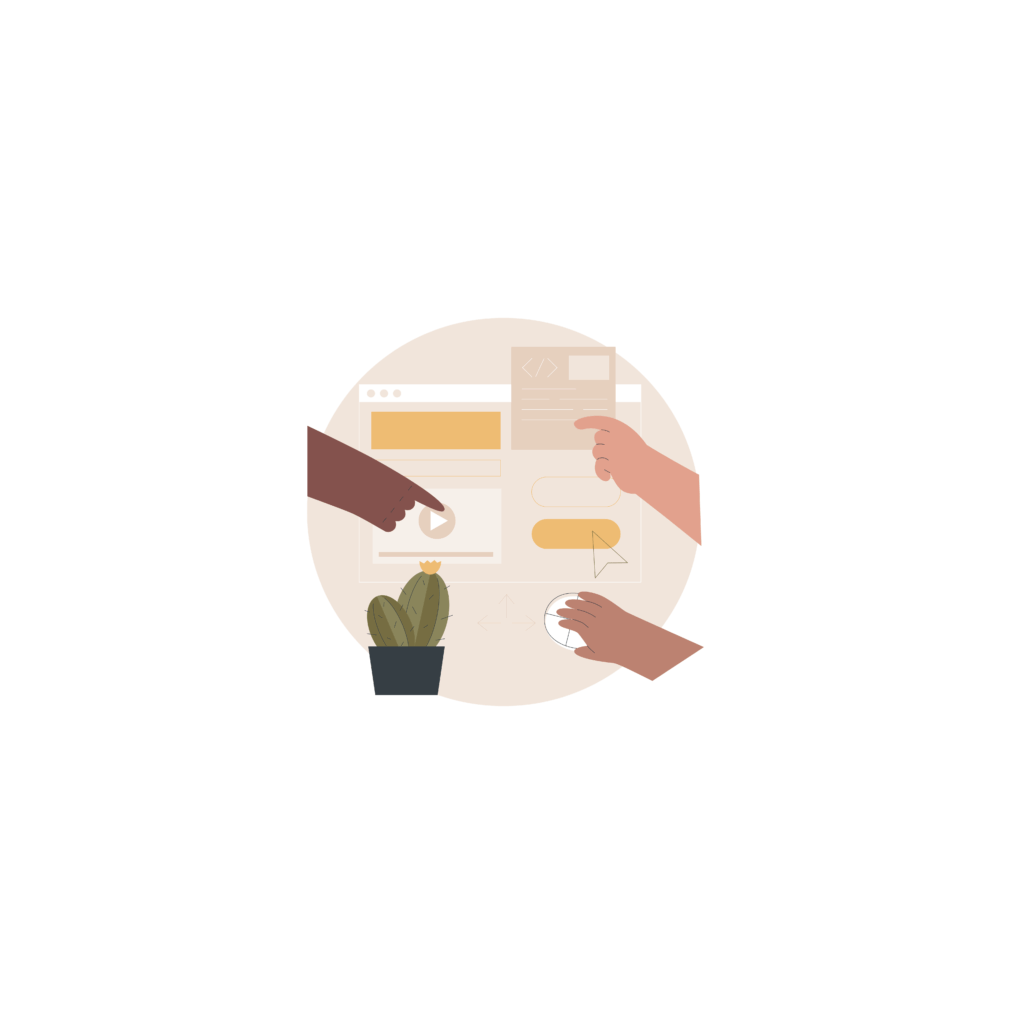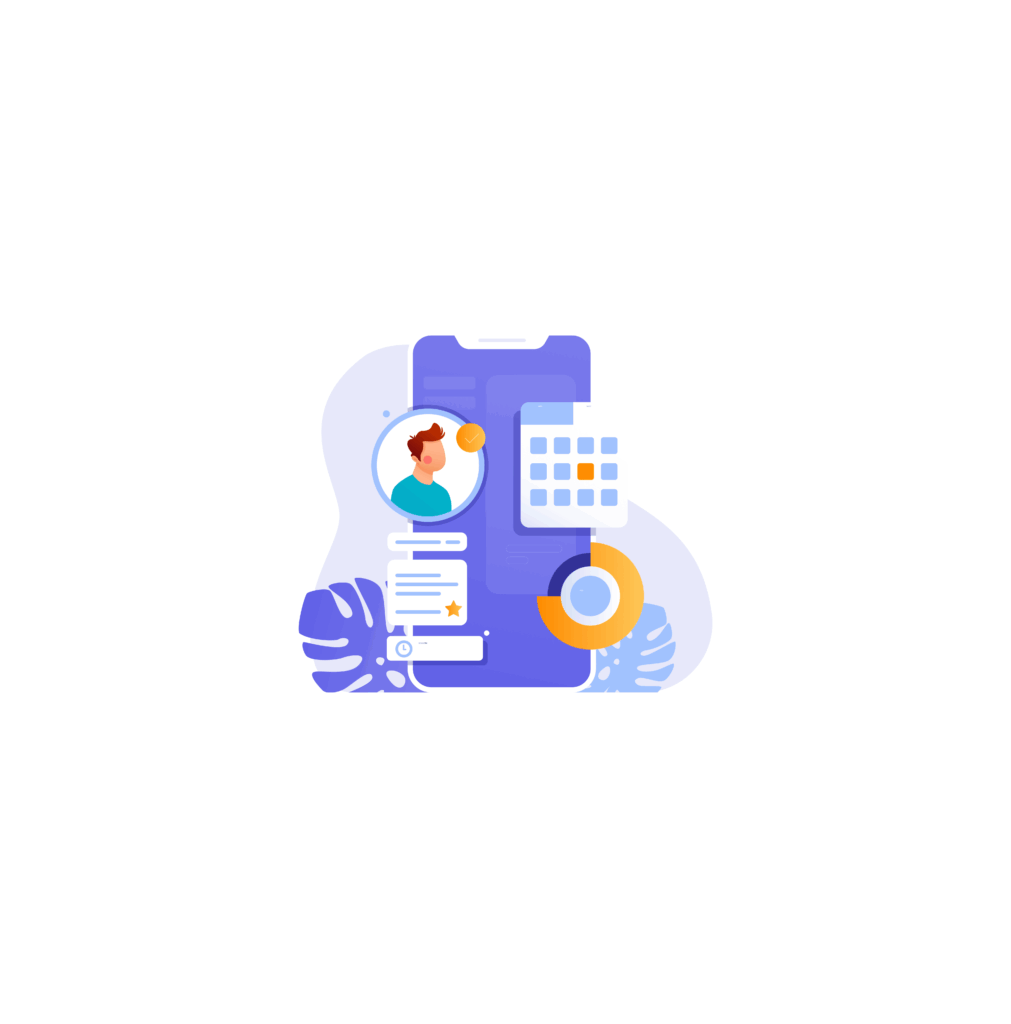Key Highlights
- Building ecommerce website is a great way for small businesses to establish their online presence and reach a wider target audience.
- By creating an online store, businesses can attract new customers and increase their sales and revenue.
- To start an ecommerce website, you’ll need to choose the right platform, prepare your business model, and customize your website to provide an excellent user experience.
- It’s important to set clear goals for your ecommerce business, including identifying your target audience, defining your customer base, and understanding sales tax requirements.
- Selecting the right ecommerce platform is crucial for the success of your online store, and there are several popular options available for beginners.
- Maintaining and growing your ecommerce website involves analyzing website performance, engaging with customers, and implementing effective marketing strategies.
Building ecommerce website can be a game-changer for your business’s revenue growth.
In fact, global ecommerce sales at $5.8 trillion in 2023, and is forecasted to hit over $8 trillion by 2027 which is approximately 39% increase. The probability of hitting the projection is high with a whole new generation of adults who have only known the world where the internet exists.
This makes presence in ecommerce more important than ever, as you wouldn’t want to miss out on capturing a share of this expanding digital marketplace.
It might sound overwhelming, but creating an effective ecommerce site doesn’t have to be complicated.
If you focus on providing valuable products and a seamless user experience, you’re already well on your way.
When it comes to creating an ecommerce website, the steps can be broken down into five key areas:
- Domain Registration
- Platform Selection
- Website Design
- Product Listings
- Payment and Shipping Setup
- Customer Engagement
This guide will take you through these ecommerce basics and provide guidance to explore each area in more detail.
To take the right step forward, let us dive into the foundation of ecommerce websites first.
What is an Ecommerce Website?
An ecommerce platform is a software solution that allows you to manage your online store, including product listings, payments, and customer interactions like Amazon, and Alibaba.
By grasping the dynamics of user experience and SEO tools, you can tailor your website to attract your target audience effectively. Moreover, with the right content strategies and user-friendly structure, you can drive your online visibility and conversions.
Unlike traditional brick-and-mortar stores, a good ecommerce website lets you reach a global audience, available anytime and anywhere, with limitless growth potential.
Before you start building your ecommerce website, let’s look at some pre – requisites.
Set Your Ecommerce Business Goals
To set up your ecommerce business goals, it’s crucial to align them with your broader vision.
By defining clear objectives like improving customer acquisition, and leveraging technologies, you can continuously optimize your business operations, you create a roadmap to stay competitive in the ecommerce landscape.
Your ecommerce business model can also impact your goals. Some common models include:
- Business-to-Consumer (B2C)
- Business-to-Business (B2B)
- Consumer-to-Consumer (C2C)
- Direct-to-Consumer (DTC)
For example, the goal of a B2B model might be building long-term client relationships, so they provide more customized pricing options. Similarly, the goal of a B2C model can be high traffic and maximum conversion, so they focus on optimizing the product pages for consumer engagement.
Moreover, you can also implement AI to help you analyze data, refine targeting, and optimize your sales target, and NLP strategies to enhance customer engagement through personalized interactions, such as AI-driven chatbots.
Measurable KPIs and data-driven insights can further help you track your progress, ensuring long-term growth and profitability.
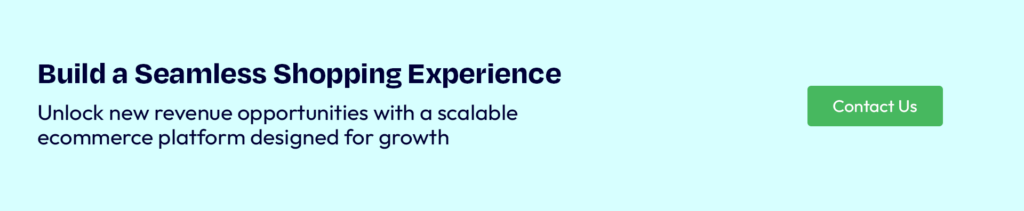
Essential Features for Building Ecommerce Website
To effectively build an ecommerce website, first clarify on the types of features you want for your ecommerce website. Some of the most essential features to create an ecommerce website includes:
- User-Friendly Navigation
- Internal Site Search and Filtering
- Personal Data Policy
- Product Reviews and Ratings
- Mobile Responsiveness
- Secure Payment Gateways
- Generous Return Policy
- Email and SMS Opt-In
- Simple Checkout and Multiple Payment Options
- SSO Integration
- Chatbots and Support/Help Center
- Order Tracking System
After deploying a minimal viable product with the above feature, you can decide on scalability of your website based on your business goal. Apart from the features, for building ecommerce website, you require tools such as reliable domain, website builders, payment getaways, and inventory management software.
Furthermore, you can implement marketing tools such as SEO analytics, social media management platforms, and email automation for seamless interaction with your website users.
Having a user-friendly content management system can give you control over your website content, while a data analytics tool can keep you alert about the performance to optimize strategies.

Hence, you should decide on investing in the right features and tools based on your ecommerce strategies for sustainable growth of your business.
How to Build an Ecommerce Website?
Now that you know your online business goals and identified the required features, it’s time to set up your online store.
Here’s a step-by-step guide:
Step 1: Choose the Right Ecommerce Platform
The first challenge you will face is to select an ecommerce platform for your online store. That’s because it’s the backbone of your online success and the platform you consider can impact your website’s design, payment options, performance, and scalability.
There are generally three types of ecommerce platforms – open source, SaaS and Headless commerce. Open source platforms are free, however it needs security maintenance and advanced coding skills. SaaS platforms are easy-to-use with good security, but it incurs ongoing subscription fees and limited branding. Unlike the two platforms, headless commerce flexible design changes with separate frontend and backend, giving faster, lower-cost setup. Understanding each type of platform is essential for building an affordable ecommerce website, but finding the right one can be tricky.
Popular Ecommerce Platforms for Beginners
If you are a beginner, the ecommerce platform should be cost-effective, flexible for business growth, but mostly it should be easy to set up. There are a plethora of options available to build your ecommerce website. You can compare the available features such as customization options, scalability, and costs to make the decision.
Here’s a breakdown of some popular new store owners friendly platforms:
Squarespace: Squarespace is also a beginner-friendly platform that allows you to build an elegant online store. It’s known for its templates and excellent customer support. However, this may not be as flexible as other platforms for large-scale operations.
Shopify: It’s a user-friendly interface with many themes, apps, and integrations options. It’s a go-to choice for many new entrepreneurs, and can handle hosting service as well.
Wix eCommerce: It has a simple drag-and-drop builder that makes it easier to set up. Wix eCommerce is mostly popular among small businesses as it is a simple, affordable ecommerce solution.
BigCommerce: This platform is similar to Shopify but often considered more flexible for growing businesses. It offers many built-in features that save you from having to use third-party apps.
WooCommerce (for WordPress): A plugin for WordPress, WooCommerce is an open-source option that’s highly customizable and scalable. It’s ideal if you’re already familiar with WordPress or want to control every aspect of your site.
Comparison Table: Popular Ecommerce Platforms
| Feature/Platform | Shopify | Wix eCommerce | Big Commerce | WooCommerce (WordPress) | Squarespace |
| Ease of Use | Very easy | Easy | Easy to Moderate | Moderate | Easy |
| Cost | Starts at $29/month | Starts at $20/month | Starts at $29.35/month | Free (hosting extra) | Starts at $12/month |
| Customization | High (with apps) | Low to Moderate | Moderate | High (fully customizable) | Low to Moderate |
| Built-in Features | Excellent | Good | Excellent | Varies (depends on plugins) | Good |
| Scalability | Excellent | Limited | Excellent | Excellent (scalable) | Limited |
| Payment Option | 100+ | 50+ | 65+ | Varies by provider | 30+ |
Step 2: Select Domain Name and Hosting
Your domain name is your website’s address on the internet. Make sure to choose a name that’s easy to remember, reflects your brand, and is easy to spell. Here’s a few things to consider when choosing a domain name:
- Avoid creative spellings that are hard to memorize.
- Avoid generic names that sound similar to other companies.
- Avoid hyphens and numbers
- Choose a shorter name within 6-14 characters in length
The need for hosting depends on the platform you choose. For instance, Shopify or BigCommerce doesn’t require a separate host, while WooCommerce requires you to choose a hosting provider.
Popular options include Bluehost, SiteGround, and HostGator. Make sure your hosting service offers fast speeds, security, and scalability.
If you are planning to start selling online sooner without any hassle, working with a ecommerce website developer can be a great way.

Step 3: Design Your Ecommerce Website
Now that you have your platform and domain set up, your next step should be to design ecommerce website. It’s crucial to ensure that the selected design aligns with your brand’s identity and can provide a smooth shopping experience.
A good ecommerce website design is:
- Mobile-friendly: Most shoppers now browse on their phones, so responsive design is a must.
- User-friendly: Simplify navigation with clear categories, search functionality, and easy-to-find product pages.
- Optimized for conversions: Incorporate high-quality images, engaging product descriptions, and prominent calls to action (CTAs).
Many ecommerce platforms offer customizable templates with a drag-and-drop option that are easy to use even if you have no web design experience. However, if you prefer a more customized design that reflects your brand values and showcases your authenticity, you can also work with a designer or developer.
Step 4: Add Products and Set Up Payment Options
Once your website design is ready, the next step in building ecommerce website is to add products.
Before adding your products, ensure you have a clear category planned for each product. This can guide your customers to find what they’re looking for. A good product listing consists of following elements:
- Proper keyword to describe each product
- High-Quality Images
- Detailed product description
- Pricing Information
Effective product listing can also boost SEO, further driving customers to your website.
Adding your product is mostly concerned with how your customer sees your product. Additionally, ensure that your ecommerce website integrations such as inventory management system, review management system are seamlessly incorporated.
Step 5: Set Up Payment Methods
Now comes one of the critical steps for most business owners – setting up payment methods.
Why critical?
Research shows that 19% of online shoppers abandon their cart, which includes payment gateway issues such as lengthy process or limited payment options.
Each customer has a diverse preference to make payment and any errors or security issues in this step can undermine your credibility.
So, you should cautiously integrate reliable payment gateways to mitigate any forms of risks. Some popular payment gateways options to accommodate your transaction include – PayPal, Stripe, or Square.
Consider strong security protocols such as PCI DSS compliance and check your site for SSL certification.
Your objective in this step should be to build trust in ecommerce websites and reduce friction at checkout.
How can you do this? – Balance security with convenience. You can also enable a one-click payments system for faster checkout process.
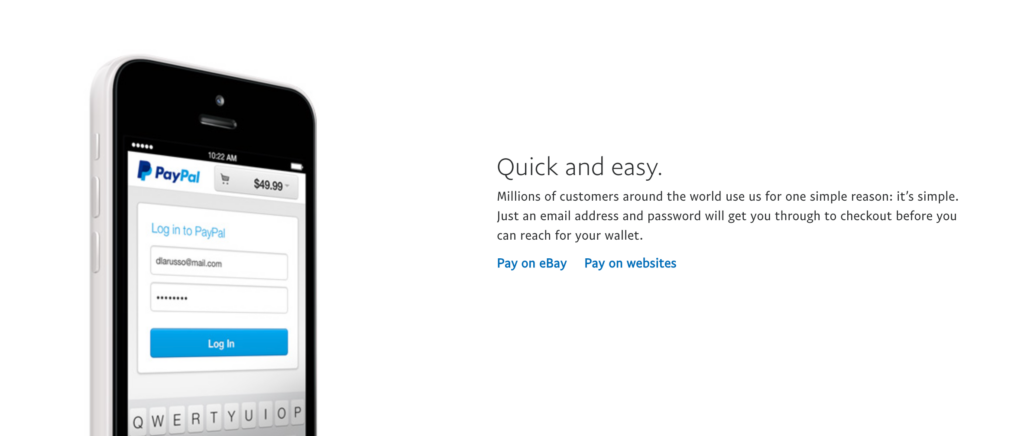
Step 6: Implement Shipping Solutions and Tax Settings
Once a customer places their order, it’s your responsibility to timely ship the product and fulfill tax obligations. To make your ecommerce website functional, set up your shipping and tax settings.
Many business owners find this step to be a more challenging aspect of ecommerce as optimizing this step without sacrificing profitability can be a real headache.
Come up with clear policies on shipping or delivery costs, delivery time and international shipping options. A reliable shipping system includes:
- Estimated delivery time
- Real-time carrier rates for accurate shipping costs
- Order tracking for transparency
- Easy returns management
Similarly, set up tax rules based on your location, delivery location, and the product you’re selling.
Some ecommerce platforms like Shopify, and BigCommerce allow you to easily integrate with shipping carriers such as USPS, FedEx, or DHL. They may also have a tax calculation system that can save time.
Step 7: Launch Your Website the Right Way
Now comes the most exciting part that you must have been waiting for. The day to launch your ecommerce website.
You can create a pre-launch marketing strategy and leverage your social media platform, email newsletters, search engines to promote your store and drive traffic to your website from the first day.
Moreover, to avoid any error, you can refer to mentioned ecommerce website launch day checklist:
- Domain & SSL: Ensure your domain is active and SSL is installed.
- Product Listings: Confirm accurate product descriptions, images, and prices.
- Payment Gateway: Test all payment options for smooth transactions.
- Shipping Settings: Verify shipping rates and options are correct.
- SEO & Page Speed: Check for SEO optimization and quick load times.
- Mobile Responsiveness: Ensure the site is optimized for mobile devices.
- Customer Support: Set up live chat, contact forms, and support info.
- Promotions & Discounts: Test and confirm all promo codes and banners.
- Analytics: Install tracking tools like Google Analytics.
- Backup & Security: Backup the site and review security measures.
Step 8: Monitor and Optimize your ecommerce website
After launch, it’s crucial to monitor the performance of your website. You can use analytics tools such as Google Analytics, Google Search Console to track website traffic, customer behavior, and sales.
As an ecommerce business owner, your goal should always be to build scalability in terms of process, customer satisfaction, revenue, and overall business growth.
For this to happen, regularly update your website with new products, promotions, and content to keep your store fresh and relevant. Listen to your customers feedback for continuous improvement through customer review and rating system.
Furthermore, be your customer’s reliable partner by always stocking up on your best selling product with an inventory management system.
Ready to Build Your Ecommerce Website?
There’s plenty to take into account, so refer back to this guide and take it one step at a time.
Your journey doesn’t end once you hit the publish button of your website.
Your ecommerce website requires constant management and support. So, partnering with the right service provider is of utmost importance.
For example, Agrobase, a leading agricultural marketplace, leveraged our web development and mobile application expertise to create a seamless platform connecting farmers with buyers. It resulted in transformation in digital marketplace, promoting productivity throughout the agricultural supply chain and expanding their market reach Read the full Agrobase case study here.
If you are willing to make an investment, a custom ecommerce website development can also be a great option to offer a tailored experience that aligns with your business’s needs. It’s worth considering the value of a seamless ecommerce ecosystem (based on your technical and automation requirements) all-in- one place.
Nonetheless, we’re here to guide you every step of the way no matter what option you select to build your business.
And read our article on the future of shopping. Here you’ll find how transformative technology such as Augmented Reality is taking over the retail industry.
Frequently Asked Questions
Integration with other systems, scalability, customization, measures for website maintenance, security and speed, and focus on customer experience are the few main factors to consider when developing an ecommerce website.
The best structure for an ecommerce website is no more than 3 levels. Here a single homepage should be treated as the top hierarchy, followed by categories (Level 1), sub-categories (Level 2) and product page (Level 3rd).
Set up a full sales funnel strategy to attract the right people to your website. Use SEO and content marketing strategies to drive traffic. Moreover, tackle the cart abandonment issues and personalize content, product and on-site experience for the customer.
The cost for building ecommerce website can vary based on platform choice, design complexity, and additional features. Basic setups can range from $500 to $5000, while more intricate designs with custom features can exceed $20,000. Consider ongoing expenses like maintenance and marketing.
Yes, you can build an ecommerce website by yourself with the right tools and guidance. Follow our step-by-step beginner’s guide to create your online store efficiently. Learn about domain registration, platform selection, design, product listing, payment setup, shipping setup and more to launch successfully. Nonetheless, you can consult with the developer and build your website without any hassle.