Introduction
Managing a dedicated remote team can significantly enhance your business’s productivity and scalability. However, without the right tools, it can be a daunting task. The good news is that plenty of tools are designed to facilitate communication, collaboration, and project management for remote teams. We’ve curated a list of the top 10 tools to help you manage your remote team efficiently and effectively. Whether you’re just starting out or looking to optimize your current setup, these tools will keep your team organized and productive.
1. Slack
Overview: Slack is a powerful messaging app that enables real-time communication and collaboration. It supports channels for team discussions, and direct messaging, and integrates with various other tools. Such collaboration are essential to manage augmented staff. Slack’s intuitive interface and extensive integrations make it a central hub for remote teams, allowing for seamless communication and file sharing.
Key Features:
- Organized Channels: Create channels for different projects, teams, or topics to keep conversations focused and organized.
- File Sharing: Easily share files, images, and documents within channels or direct messages.
- Integrations: Connect Slack with over 2,000 apps, including Google Drive, Trello, Asana, and GitHub, to streamline workflows.
- Video and Voice Calls: Conduct video and voice calls directly within Slack, with options for screen sharing.
Link: Slack
2. Trello
Overview: Trello is a user-friendly project management tool that uses boards, lists, and cards to help teams organize and prioritize tasks. Trello’s visual interface makes it easy to track the progress of tasks and projects, providing a clear overview of what needs to be done.
Key Features:
- Visual Task Management: Use boards, lists, and cards to create and manage tasks. Drag and drop cards to move them through different stages of completion.
- Collaboration: Invite team members to boards and collaborate in real time. Add comments, attachments, and due dates to cards.
- Customizable Workflows: Create custom workflows that fit your team’s processes. Use labels, checklists, and due dates to organize tasks.
- Power-Ups: Enhance Trello’s functionality with Power-Ups, such as Calendar, Gantt Chart, and integrations with Slack, Google Drive, and more.
Link: Trello
3. Asana
Overview: Asana is a comprehensive project management platform that helps teams track their work and stay organized. Asana offers multiple views and advanced features to manage tasks, projects, and workflows, making it ideal for teams of all sizes.
Key Features:
- Task and Project Tracking: Create tasks and subtasks, assign them to team members, set due dates, and track progress. Use projects to group related tasks.
- Timeline and Calendar Views: Visualize project timelines with Gantt chart-like timelines. Use the calendar view to see tasks and deadlines at a glance.
- Custom Fields: Add custom fields to tasks and projects to capture specific information, such as priority, stage, or budget.
- Integrations: Connect Asana with other tools like Slack, Google Drive, and GitHub to streamline workflows and keep all your work in one place.
Link: Asana
4. Zoom
Overview: Zoom is a leading video conferencing tool that provides reliable and high-quality video meetings, webinars, and chat. Zoom’s robust features and user-friendly interface make it a go-to solution for remote teams needing to stay connected and collaborate effectively.
Key Features:
- HD Video and Audio: Enjoy high-definition video and audio quality for clear and engaging meetings.
- Screen Sharing: Share your screen with meeting participants to collaborate on documents, presentations, or software.
- Recording: Record meetings and webinars for future reference or for team members who couldn’t attend live.
- Breakout Rooms: Create breakout rooms to split larger meetings into smaller, focused groups for discussions or activities.
Link: Zoom
5. Microsoft Teams
Overview: Microsoft Teams is a collaboration platform that combines chat, video meetings, file storage, and app integration. As part of the Office 365 suite, it integrates seamlessly with other Microsoft tools, making it a powerful solution for businesses already using Microsoft’s ecosystem.
Key Features:
- Team Channels: Create channels for different teams, projects, or topics to organize conversations and content.
- Direct Messaging: Communicate one-on-one with team members via direct messages.
- File Sharing and Collaboration: Share and collaborate on files directly within Teams, with integration to OneDrive and SharePoint.
- Video and Audio Conferencing: Conduct high-quality video and audio meetings with options for screen sharing and recording.
Link: Microsoft Teams
6. GitHub
Overview: GitHub is a platform for version control and collaboration, enabling teams to work together on software development projects. It provides a range of tools for code review, project management, and continuous integration and deployment (CI/CD).
Key Features:
- Code Hosting and Review: Host and review code, manage projects, and collaborate on software development with GitHub’s repository management tools.
- Pull Requests: Collaborate through pull requests, allowing team members to review and discuss changes before merging them into the main codebase.
- Issues and Project Boards: Track bugs, enhancements, and tasks using GitHub Issues and project boards.
- CI/CD Integration: Integrate with CI/CD tools like GitHub Actions to automate testing, building, and deployment processes.
Link: GitHub
7. Google Workspace
Overview: Google Workspace offers a suite of cloud-based productivity and collaboration tools, including Gmail, Docs, Drive, and Meet. Its integrated environment allows for seamless communication and collaboration across teams.
Key Features:
- Real-Time Collaboration: Work on documents, spreadsheets, and presentations simultaneously with team members.
- Cloud Storage: Store and share files securely with Google Drive, with ample storage space and advanced sharing options.
- Integrated Communication: Use Gmail for email, Google Meet for video meetings, and Google Chat for messaging, all within the same ecosystem.
- Security and Management: Benefit from advanced security features and administrative controls to manage user access and data security.
Link: Google Workspace
8. Atlassian Jira
Overview: Atlassian Jira is a powerful project management tool designed for agile teams. It offers a wide range of features to plan, track, and release software, making it an essential tool for software development teams.
Key Features:
- Agile Project Management: Use Scrum or Kanban boards to manage your projects and track progress in real time.
- Issue Tracking: Track bugs, tasks, and features with customizable issue types and workflows.
- Reporting and Insights: Generate detailed reports and dashboards to monitor project health and team performance.
- Integration and Automation: Integrate Jira with other Atlassian products like Confluence, Bitbucket, and Trello, as well as third-party tools. Automate repetitive tasks with Jira automation.
Link: Atlassian Jira
9. ClickUp
Overview: ClickUp is a flexible project management tool that helps teams plan, track, and collaborate on projects. Its highly customizable interface allows teams to create workflows that match their unique processes, making it suitable for various industries.
Key Features:
- Customizable Workflows: Create custom workflows using tasks, lists, and boards to track tasks and projects.
- Visual Project Tracking: Use Gantt charts, Kanban boards, and calendar views to visualize project progress and deadlines.
- Integrations: Connect ClickUp with other tools like Slack, Google Drive, and GitHub to streamline workflows.
- Automation: Set up automation to handle repetitive tasks and ensure processes run smoothly.
Link: ClickUp
10. Toggl
Overview: Toggl is a time-tracking tool that helps teams track their work hours and manage their productivity. It provides detailed reports and insights into how time is spent, assisting teams to optimize their workflows.
Key Features:
- Simple Time Tracking: Track time with a single click, and easily switch between tasks.
- Detailed Reporting: Generate detailed reports on time spent by project, task, or team member.
- Project and Team Management: Manage projects and teams, set billable rates, and track project budgets.
- Integrations: Connect Toggl with other tools like Asana, Trello, and Slack to streamline time tracking within your existing workflows.
Link: Toggl
Conclusion
Efficiently managing a dedicated remote team requires the right set of tools to facilitate communication, collaboration, and project management. From messaging apps like Slack to project management tools like Trello and Asana, and video conferencing solutions like Zoom, these tools can help you stay organized and productive. If you’re looking to hire a dedicated remote team, our Ultimate Guide to Hiring a Dedicated Remote Team: Benefits and Best Practices provides valuable insights to get you started.
By leveraging these tools, you can ensure that your remote team remains engaged, efficient, and aligned with your business goals.
Looking for expert assistance in hiring and managing your dedicated remote team? At Asterdio, we specialize in custom software and mobile app development, providing top-notch remote teams tailored to your needs. Contact us today to learn more about how we can help your business thrive.
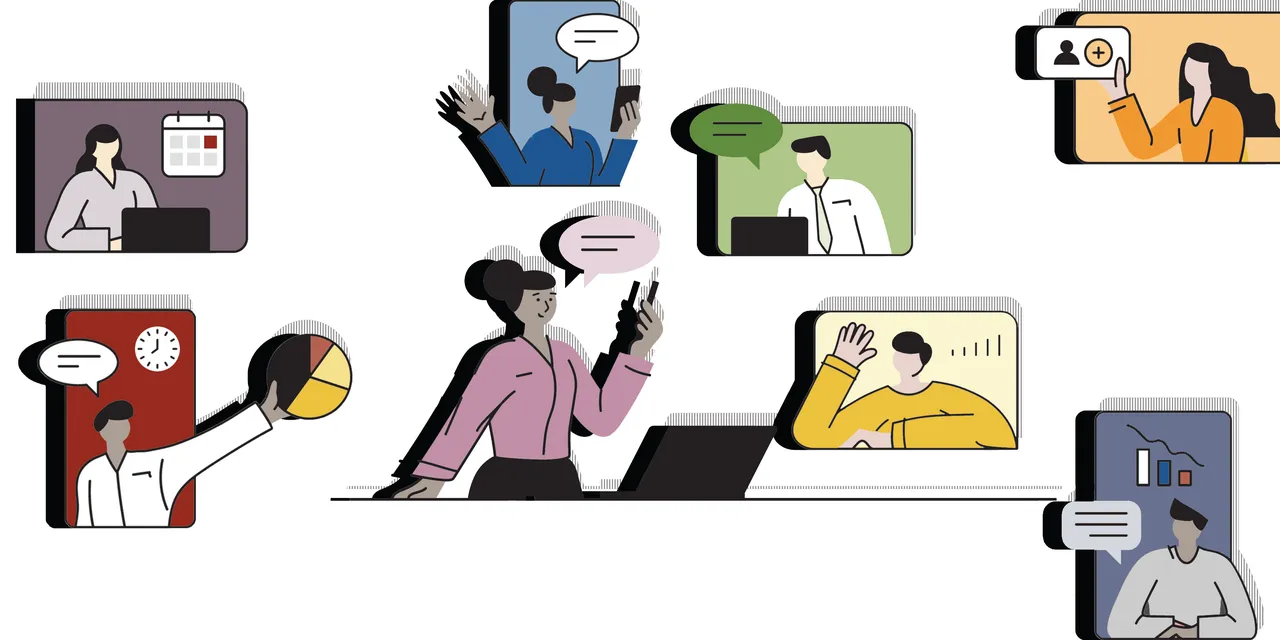

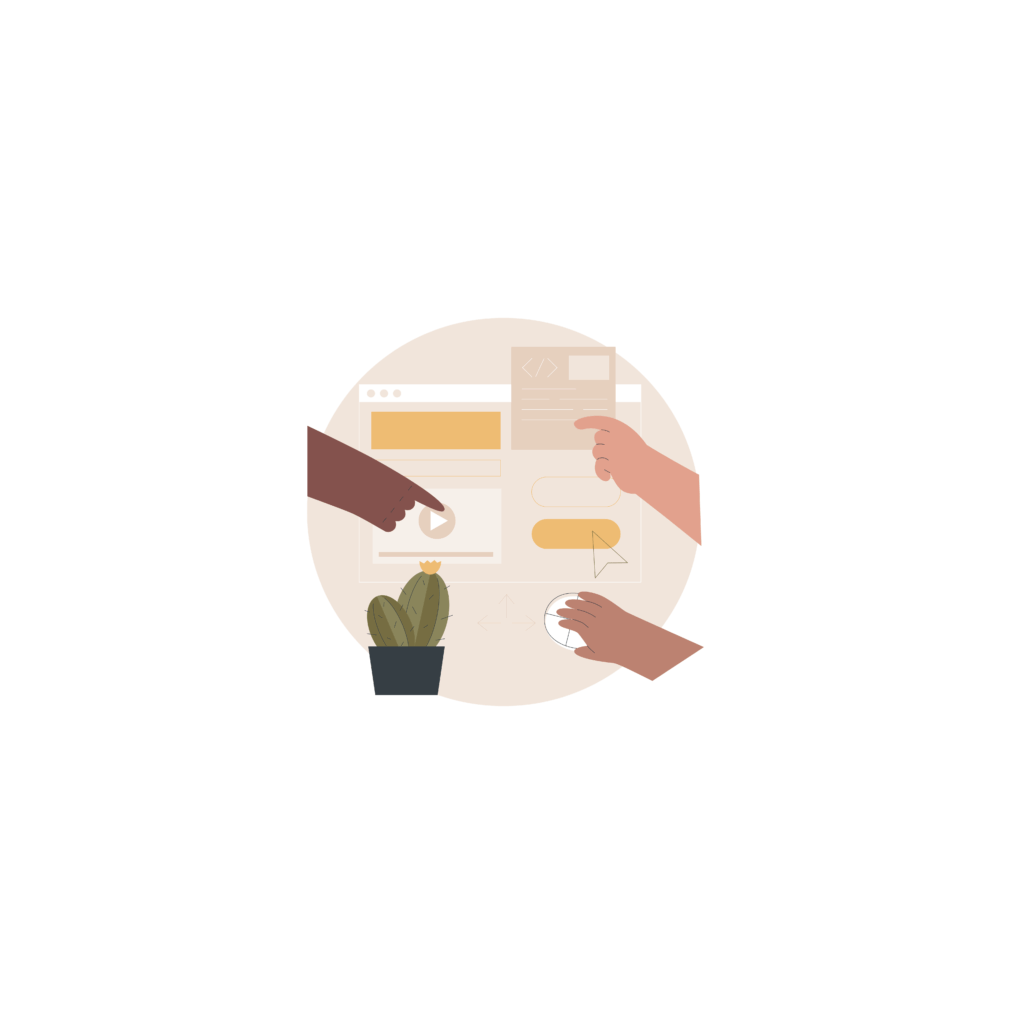
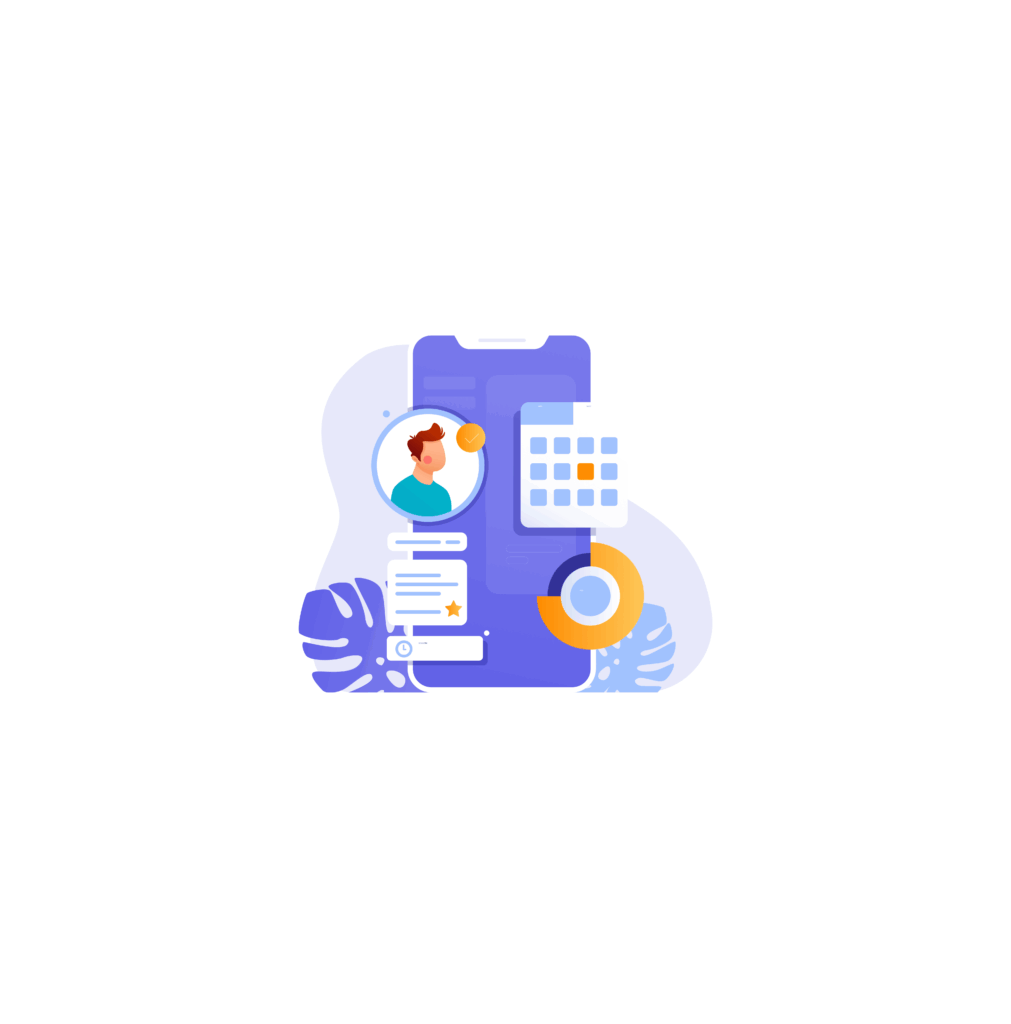
[…] You might want to check 11 SaaS Success Stories Worldwide with Real-World Examples. […]
[…] Additionally, check out an article on 11 SaaS Success Stories Worldwide with Real-World Examples. […]
[…] are some of the SaaS success stories that highlight the tangible benefits that come from careful planning, selecting the right SaaS […]
[…] options, and personal touches—these are the secret sauce to truthfully happy and loyal customers (Asterdio). Here’s the […]