Software development is moving faster than ever. Customers demand instant features, and businesses crave frequent updates. This gives developers pressure to ship at lightning speed.
Yet, this very speed required to stay competitive often introduces unacceptable risk. That’s where feature toggles (also called feature flags) come in. Used wisely, they give teams control, flexibility, and confidence. But when managed poorly, they can just as easily turn into a tangle of technical debt and hidden pitfalls.
What is a Feature Toggle?
Think of a feature toggle as a light switch hidden inside your code. Instead of hardcoding whether a feature is permanently “on” or “off,” you build in a switch that lets you control it at runtime.
This simple mechanism provides powerful flexibility:
- Deploy without releasing. Your code can live in production, but stay invisible to end-users until you’re ready to launch.
- Roll out gradually. You can roll out the feature gradually. Start with 5% of users, expand to 20%, and scale to 100%. This prevents redeploying all at once.
- Experiment safely. Run A/B tests or pilot programs with real users, gathering feedback before committing fully.
- Shut down instantly. If a bug sneaks through, you don’t scramble to redeploy; you just flip the toggle off.
For instance, a food delivery app is testing a new checkout flow. Instead of forcing it on all customers, the team enables it for 10% of users. If orders fail, they toggle it off instantly- no downtime, no panic.
What Does Implementing Feature Toggle Mean?
At first glance, a feature toggle may appear to be nothing more than a simple if/else statement wrapped around a piece of code. But reducing it to that misses the point entirely. Implementing feature toggle requires building a systematic framework for safe, flexible, and maintainable feature delivery.
Think of it as setting up traffic lights for your software development process. Without rules, timing, and monitoring, you don’t get smooth flow—you get gridlock and accidents.
A robust implementation involves four key pillars:
1. Toggle Classification
There are different kinds of toggles. Each type serves a different purpose:
- Release Toggles: Allow teams to decouple deployment from release. You can ship code into production without exposing it to users until it’s ready.
- Experiment Toggles: Power A/B testing and multivariate experiments. These toggles let you compare different experiences with real users before making a decision.
- Ops Toggles: Act as circuit breakers in case of performance issues, traffic spikes, or bugs. They give teams instant rollback capability.
- Permission Toggles: Enable features for specific users or groups (e.g., beta testers, premium subscribers, internal QA teams).
By classifying toggles, you prevent a “one-size-fits-all” mess. This enables you to apply the right level of control depending on the situation.
2. Governance
Without ownership, toggles quickly spiral into chaos. That’s why every toggle should have a clear owner and an expiration date.
- Ownership: Define which team or individual is responsible for managing and monitoring the toggle.
- Expiration Policy: Toggles should never live forever. If a toggle isn’t retired after serving its purpose, it becomes “zombie code,” cluttering your system.
Governance ensures toggles remain an enabler, not a burden.
3. Monitoring & Testing
A toggle doesn’t just have an “on” state; it also has an “off” state. Both must be tested.
- Validation Before Rollout: Teams should confirm that both paths (on/off) work as expected in staging and production environments.
- Monitoring in Production: Use dashboards, logs, or third-party tools to track toggle behavior, user segmentation, and system performance.
If you don’t actively monitor toggles, you may not notice when a partial rollout goes wrong, until users complain.
4. Retirement Plans
Every toggle should have an exit strategy. Once the feature is stable and rolled out to 100% of users, the toggle code should be removed. Leaving unused toggles in place leads to:
- Messy codebases
- Future developers may struggle to understand how the code really works
- Create technical debt that slows development
Feature toggles are the backbone of continuous delivery, allowing teams to move fast without breaking things. Manage your feature flag to avoid hidden complexity and ensure it doesn’t slow down more than it helps.
What Teams Rely on Feature Toggles Today?
If you peek inside the workflow of modern software teams, from nimble startups to Fortune 500 giants, you’ll notice one common thread: feature toggles are everywhere.
Why? Because they solve the biggest tension in software: moving fast without breaking things. Let’s unpack the real reasons they’ve become a cornerstone of Agile delivery.
1. Continuous Delivery Without Fear
Traditionally, shipping to production meant every new line of code had to be perfectly ready for prime time. If it wasn’t, teams faced agonizing delays or risked pushing half-baked features to customers.
With feature toggles, incomplete features can live safely in production, remaining hidden until they’re polished and approved. This means:
- Developers can deploy their work without waiting for others, maintaining a high velocity.
- QA can validate new features in real production environments without exposing them to users.
- Teams gain confidence that “deploy” doesn’t always mean “release.”
2. Progressive Rollouts (a.k.a. Progressive Delivery)
Launching a new feature to millions of users all at once is extremely risky. A single unnoticed bug or performance issue can impact the entire user base, damage trust, and create costly downtime.
Feature toggles enable methodical, gradual rollouts:
- Start with a minimal percentage of users or traffic.
- Closely monitor logs, error rates, and customer feedback.
- Expand progressively: 10%, then 50%, and finally 100% as confidence builds.
This phased rollout is often called progressive delivery. The payoff? You catch problems early with a small slice of users, not after the whole user base is impacted.
3. Experimentation at Scale
Today’s businesses thrive on data-driven decisions, not gut instincts. Feature toggles transform experimentation from a luxury into a standard practice.
- Marketing can test a new homepage design exclusively for U.S. visitors.
- Product teams can trial a new checkout flow with 5% of mobile users.
- Pricing teams can validate a subscription model with premium customers only.
Each toggle essentially becomes an on/off switch for controlled A/B testing. Instead of guessing, teams gather real-world evidence on what users truly value—or ignore.
4. Instant Kill Switch
Every engineer knows the sinking feeling of a production bug. The fix? Traditionally, you’d need to patch the code, test, and redeploy, which resulted in hours of downtime.
With an operational feature toggle in place, recovery is instantaneous. One flip, and the broken feature vanishes from production. Customers barely notice the hiccup.
5. Parallel Development Without Roadblocks
In large teams with dozens or even hundreds of developers, merging code can be a constant headache. Features in progress can block each other, slow down integration, and cause endless merge conflicts.
Feature toggles allow multiple teams to merge code earlier. For instance:
- A payments team can work on new APIs behind a toggle without improving the live system.
- A design team can test a new dashboard view in parallel.
- A backend refactor can quietly ship without forcing other teams to wait.
This eliminates bottlenecks and keeps the development pipeline flowing smoothly. Developers stop “stepping on each other’s toes” because toggles act as protective buffers.
Use Cases of Feature Toggle
The world’s biggest tech companies implement feature toggles to deliver at scale. Here’s how:
Netflix
Netflix runs thousands of experiments each year, powered by toggles. From personalized thumbnails to streaming algorithms, toggles allow them to run safe A/B tests with subsets of users before rolling changes to millions.
Facebook (Meta)
Facebook deploys code multiple times per day. But most users rarely notice. This is because new UI changes first reach tiny test groups, sometimes as small as 0.1% of traffic. Toggles let Facebook scale experiments to billions without causing widespread disruption.
Amazon
During peak events like Black Friday, Amazon can’t afford outages. They use operational toggles as circuit breakers that enable or disable features dynamically. For example, a new recommendation algorithm might run during normal traffic but get toggled off instantly during shopping surges to maintain stability.
This shows that feature toggles transform risky bets into controlled, data-driven experiments. They empower massive organizations to move with incredible speed, significantly reduce risk, and continuously learn from their users. This ensures that their system remains stable and performant.
The Final Thought
In today’s software landscape, speed and stability aren’t just nice to have; they’re non-negotiable. Feature toggles are not just a technical implementation detail; they are a strategic imperative. They’re a strategic enabler of continuous delivery, smarter risk management, and data-driven iteration.
However, the power of feature toggles comes with a responsibility. That’s why clear governance, careful monitoring, and timely cleanup are essential.
By adopting the best practices outlined in this guide, you can transform feature flags from a simple switch into a sophisticated control panel for your software. You’ll move faster, break less, and ultimately deliver more value to your users with confidence.
Ready to gain ultimate control over your feature releases? Start integrating a robust feature toggle strategy into your development workflow today.


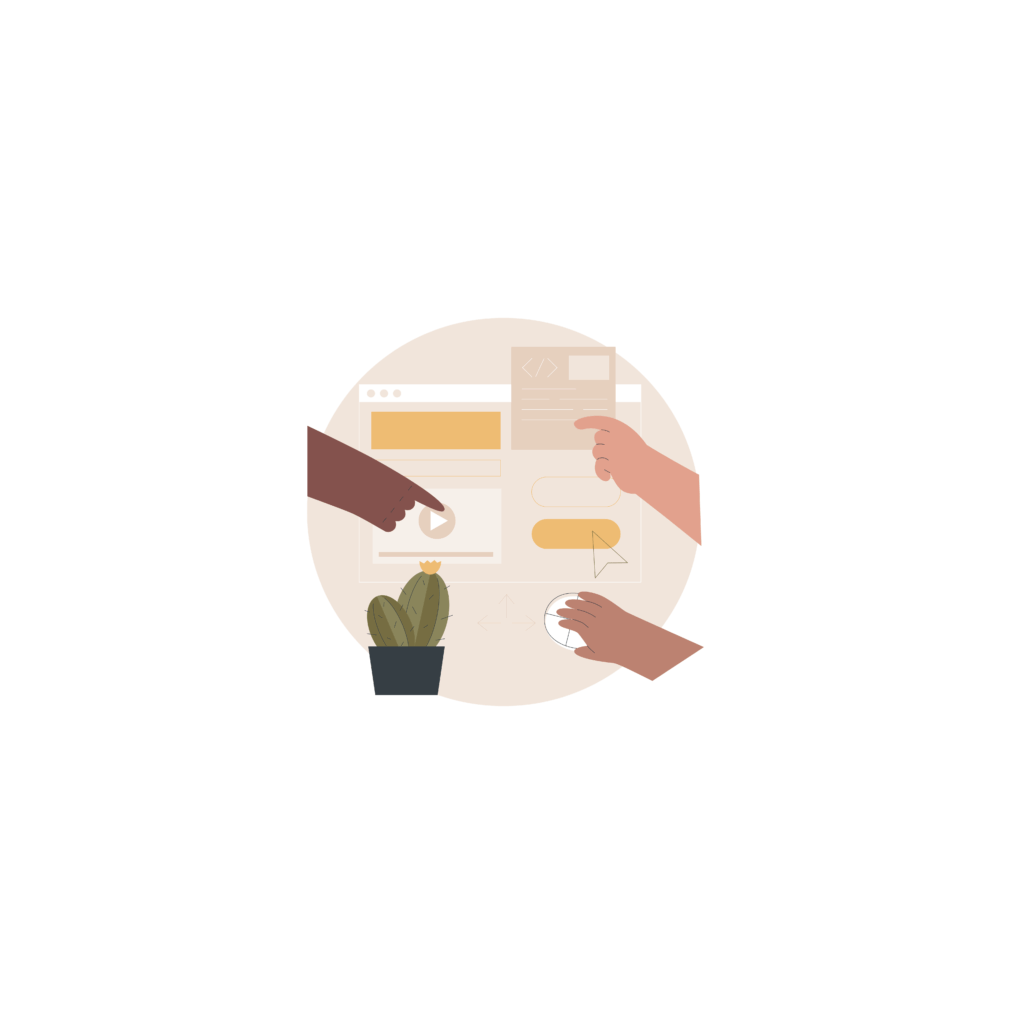
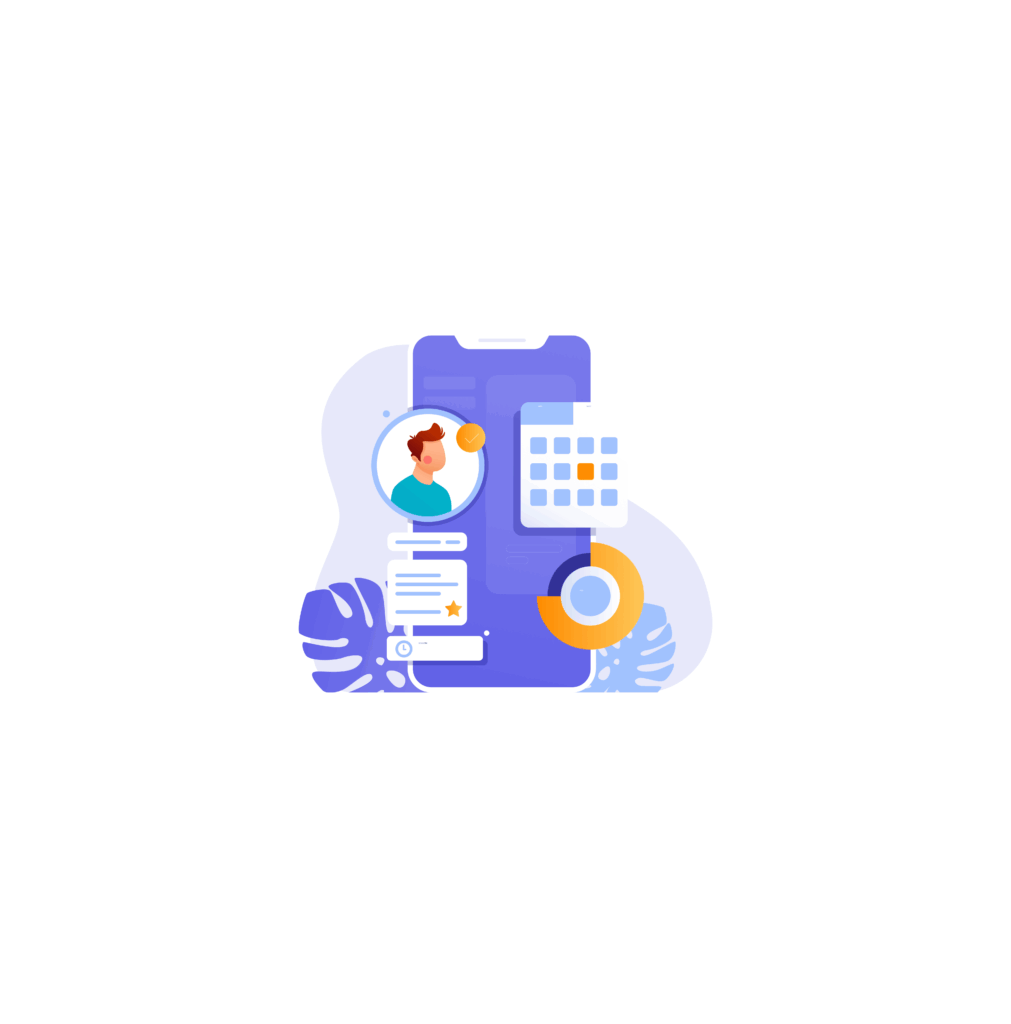
[…] AI-based security measures not only improves customer trust but also contributes to the overall success of the business. To ensure responsible use, collaboration between regulators, policymakers, and fintech companies […]
[…] provide financial inclusion for underserved populations and play a crucial role in increasing financial transparency and driving economic growth. The future of finance lies in the integration of FinTech solutions with traditional financial […]
[…] significant disruption in the traditional banking sector, introducing innovative solutions like mobile banking and digital wallets. To stay competitive and meet customer demands, traditional banks are embracing fintech […]
[…] innovative business models. Venture capital investment in fintech firms has soared in recent years. Startups are challenging traditional banking systems by offering user-friendly fintech apps and transforming […]
[…] out an article on Fintech for Small Business: Essential Tools and Strategies, and help improve your business growth and […]
[…] Check out an article on Fintech for Small Business: Essential Tools and Strategies. […]
[…] Check out an article Fintech for Small Business: Essential Tools and Strategies. […]
[…] addition, here’s an article on Fintech for Small Business: Essential Tools and Strategies, check it […]
[…] Check out an article about Fintech for Small Business: Essential Tools and Strategies. […]
[…] out an article on Fintech for Small Businesses, and learn all the essential tools and strategies for your […]
[…] article on Fintech for Small Business: Essential Tools and Strategies might interest […]
Comments are closed.