Debugging can be a daunting task for developers of all levels. Finding and fixing bugs requires a lot of patience, time, and effort. But don’t let that discourage you! It is an essential part of software development, and it’s crucial to understand the basics to make your debugging process more efficient. In this blog, we’ll dive into the world of debugging and break down the common coding errors that require debugging. We’ll also discuss strategies for efficient debugging and how to use various tools like console.log, Visual Studio Debugger, Chrome Debugger, and Integrated Development Environment (IDE). Lastly, we’ll talk about when and how to seek help while debugging and whether or not it’s possible to become an intuitive debugger through practice. So sit back, grab your coffee mug, and let’s get started on mastering the art of it!
Understanding the Basics of Debugging
Mastering the art of troubleshooting and resolving programming issues is paramount in the realm of software development. Proficient debugging not only aids in identifying and rectifying defects but also elevates the overall quality of computer programs. Employing effective debugging tools significantly contributes to the software development process, ensuring the delivery of error-free applications. Furthermore, understanding the process and employing efficient techniques are integral to the development of robust and reliable software systems.
The Importance of Debugging in Software Development
In software development, debugging plays a pivotal role in ensuring the functionality of computer programs. It is integral to software testing and is essential for debugging tool integration testing. The advent of remote debugging has revolutionized software development by aiding in identifying logic errors in software programs. Moreover, it aids in the identification of logic errors and ensures that software programs are error-free. Remote debugging has also revolutionized software development, making it more efficient and effective.
The Connection between Debugging and Testing
The relationship between debugging and testing in software development is crucial. Identifying defects through the process significantly enhances the overall quality of the software. Moreover, effective debugging tools streamline the entire software testing process, contributing to the successful execution of software programs. By aiding in the identification of defects within software programs, the process plays a pivotal role in ensuring the reliability and efficiency of the end product. This interconnectedness between debugging and testing underscores the significance of the seamless integration of these processes in the software development lifecycle.
Check out an article about QA Testing and Automation.
Common Coding Errors that Require Debugging
Common coding errors serve as significant roadblocks in the development process, necessitating thorough debugging. Syntax errors, often the bane of programmers, require meticulous attention to detail during debugging. Similarly, debugging semantic errors is vital for ensuring the functionality and integrity of the software. Furthermore, runtime errors, which can wreak havoc on a computer program’s execution, also demand intensive debugging. Additionally, the identification and resolution of logic errors are crucial for the overall functionality of the software. Hence, effective tools play an instrumental role in mitigating these code errors, thereby streamlining the process for developers and testers alike.
Syntax Errors
Identifying mistakes in code is essential in software development, ensuring smooth program execution. Vigilance in debugging syntax errors optimizes software programs, as these errors often hinder code functionality. Debugging syntax errors is fundamental for recognizing defects in programming languages and rectifying them. It aids in unit testing and improving the value of variables, thereby enhancing computer programs. The process requires careful analysis and the use of effective VS Code debuggers, unit testing, and automation tools to pinpoint and resolve bugs. In essence, grasping the significance of debugging syntax errors is key to producing high-quality, error-free computer programs.
Semantic Errors
Semantic errors play a critical role in the functionality of computer programs. Effectively debugging semantic errors is imperative for ensuring the smooth operation of software programs. By identifying and rectifying semantic errors, the overall quality and performance of the software can be significantly enhanced. Software development demands meticulous attention to debugging semantic errors to optimize program functionality. When programming languages are utilized to develop software, it becomes essential to address semantic errors to prevent any potential glitches or malfunctions. The careful handling of semantic errors can lead to the creation of high-quality, robust computer programs.
Runtime Errors
Identifying and rectifying runtime errors is crucial for optimizing software programs and ensuring their smooth execution. This meticulous process significantly enhances the overall quality of the software, contributing to a more efficient and effective end product. In the realm of software development, debugging runtime errors plays an indispensable role in preserving the functionality and reliability of computer programs. By addressing and resolving runtime errors, developers can foster a more robust and seamless user experience, elevating the value of their applications and paving the way for continued improvement and innovation.
Here’s an article on Custom Software Development, check it out to know more about software development.
Strategies for Efficient Debugging
Strategies for efficient debugging require skillful problem decomposition, enabling programmers to tackle complex issues systematically. Keeping track of progress ensures that debugging stays focused and productive, essential for timely project completion. Effective tools, such as VS Code debuggers, aid in identifying and resolving defects, and optimizing software execution. By employing unit testing and automation, developers can streamline the process and enhance program functionality. The strategic use of tools, in languages like Java and Python, contributes to a robust computer program, echoing the pioneering efforts of Admiral Grace Hopper at Harvard University. Embracing the value of variables and timeline tracking, along with collaborations on AWS and machine learning, further elevates the art of debugging, making it an intuitive and rewarding practice.
Tips for Problem Decomposition
Enhancing the process, and problem decomposition is essential in identifying defects within software programs. Streamlining software testing, and effective problem decomposition aids in efficient software development. Facilitated by tools, problem decomposition is crucial for identifying and rectifying errors in a computer program. By contributing to software program execution, efficient tools play a significant role in problem decomposition. Taking advantage of the best way to decompose problems, software developers can streamline the process and enhance the value of variables. Embracing problem decomposition not only optimizes the software program but also contributes to the overall efficiency of the development process.
Importance of Keeping Track of Progress
Efficient tools play a vital role in progress tracking within software programs. They aid in identifying defects and streamlining software testing, ensuring the smooth execution of computer programs. By facilitating progress tracking, tools like VS Code Debuggers contribute to the overall timeline and automation of software projects. Moreover, effective progress tracking is essential for identifying the value of variables and enhancing the process. The seamless integration of progress tracking in programming languages like Java, Python, and JavaScript further highlights its significance in the world of computer programming and machine learning. With the right tools and methods, progress tracking becomes a synonym for successful debugging and software development.
An article about AI and Custom Software and The Future of Digital Solutions might be of interest to you.
Using Debugging Tools Effectively
Programmers can use log messages to track program execution and unit tests to automate testing. Setting breakpoints pauses code execution for inspection of call stack and variable values through debugging tools, improving efficiency. This method detects logic errors and aids in automating testing, streamlining the development cycle.
How to Use Console.log for Debugging?
When it comes to debugging, leveraging console.log to display messages in the browser console is an essential practice. This method allows developers to trace functionality and defects in software programs effectively, enhancing the overall software quality. Additionally, console.log can be used for remote debugging of software applications, making it a valuable tool for debugging runtime errors and syntax issues. By using console.log strategically, developers can streamline the process and ensure the seamless performance of their code.
Benefits of Visual Studio Debugger
Streamlining the software testing and debugging process, Visual Studio debugger enhances the development workflow with powerful tools. It allows for thorough inspection of source code, variables, and specific lines of code, facilitating effective debugging of software programs. The integration testing of software tools is made more efficient through the employment of Visual Studio debugger. This modern debugger not only simplifies the testing and debugging process but also significantly improves the overall efficiency of software development.
Understanding Chrome Debugger
Simplify your software debugging process with the efficient tools offered by Chrome debugger. Whether web applications or software programs, Chrome debugger allows you to inspect and debug code, log files, and functionality seamlessly. By employing Chrome debugger, you can streamline the debugging of web browser applications and enhance the overall quality of your work. Utilize this powerful tool to simplify the process, making it more effective and efficient.
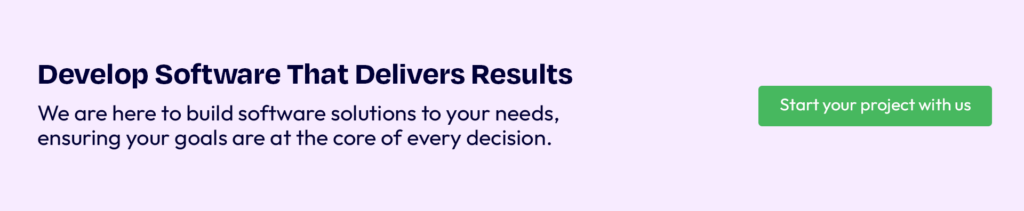
The Role of Integrated Development Environment (IDE)
Integrated Development Environments (IDEs) play a crucial role in simplifying the software testing and debugging process. By utilizing IDEs, developers can streamline the software development process, enhancing software quality. Effective use of IDEs enables developers to debug logic errors and syntax issues efficiently, thereby improving the overall functionality of computer programs. Moreover, IDEs are instrumental in assisting with the debugging of software programs and unit tests, ultimately contributing to the seamless development of robust applications.
How an IDE Simplifies Debugging?
Integrated Development Environments (IDEs) play a crucial role in simplifying and enhancing the process of software programs. Offering a wide array of tools, IDEs streamline the debugging of software code, log files, and functionalities, making the process more efficient and effective. They are instrumental in identifying and rectifying runtime errors, syntax issues, and defects within software programs, leading to an overall improvement in software quality. Moreover, IDEs facilitate remote debugging of software applications, enabling developers to debug programs efficiently irrespective of their location. By leveraging the assistance of IDEs, developers can significantly enhance the quality and reliability of their software products.
Popular IDEs for Debugging
When it comes to software development and debugging, utilizing popular Integrated Development Environments (IDEs) can greatly enhance the process. These renowned IDEs offer a wide range of tools to efficiently debug logic errors, and syntax issues, and improve the overall quality of the software. From integration testing to remote debugging, popular IDEs provide a seamless experience for developers and testers alike. With features to debug software programs and unit tests, and even offer support for different programming languages, IDEs are the best way to streamline the process. Whether it’s Visual Studio Code debuggers or other popular IDEs like IntelliJ IDEA or Eclipse, these tools play a crucial role in simplifying and optimizing the process, making it an essential part of software development.
When and How to Seek Help?
Collaborative debugging plays a significant role in the software development process, emphasizing the importance of seeking help when encountering complex bugs. Online platforms offer extensive resources for collaborative debugging, enabling developers to connect with peers and experts for efficient problem-solving. This collaborative approach not only accelerates the process but also enhances the overall quality of the software. Leveraging online platforms for debugging enables access to a wealth of knowledge and expertise, paving the way for a more seamless experience. By seeking help and engaging in collaborative efforts, developers can effectively navigate through programming challenges and refine their skills, contributing to the advancement of the entire software development community.
Importance of Collaborative Debugging
Enhancing the software testing process, and collaborative debugging allows for the pooling of skills and expertise in identifying and rectifying code and functionality issues. By collaborating with peers and experts, software developers can elevate the quality of their products, improving the overall software development process. This collaborative approach is particularly beneficial for integration testing, ensuring that software tools work seamlessly together. Leveraging the collective knowledge and experience of a team, collaborative debugging optimizes the identification and resolution of bugs, ultimately contributing to the delivery of high-quality, reliable software solutions.
Online Platforms for Debuggers
When it comes to finding and fixing bugs, online platforms offer a wealth of resources for software testing. These platforms provide a diverse range of tools that can be utilized to remotely debug software applications. Additionally, they are invaluable for identifying and resolving logic errors, syntax issues, and defects in computer programs. By leveraging the capabilities of online platforms, software developers and testers can significantly enhance the overall quality of their code. The accessibility and collaborative nature of these platforms make them an essential part of the software development process, ultimately leading to improved software quality and reliability.
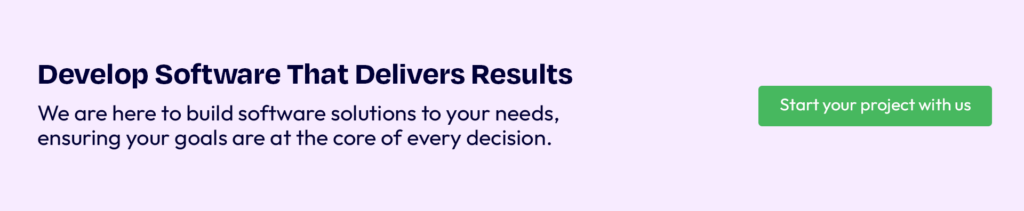
Can Debugging Become an Intuitive Skill with Practice?
With exposure to diverse software programs, regular debugging can become an intuitive skill. Through practice, programmers develop an intuitive understanding of common software defects, recognizing patterns and errors. Consistent practice enhances the ability to intuitively identify and fix bugs.
Conclusion
In conclusion, debugging is a crucial skill for every software developer. It allows you to identify and fix errors in your code, ensuring that your software works as intended. By understanding the basics, and common coding errors, and utilizing effective tools, you can streamline your development process and save valuable time. Remember to break down complex problems, keep track of your progress, and leverage the power of integrated development environments (IDEs) for a more efficient experience. And if you ever find yourself stuck, don’t hesitate to seek help from online platforms or collaborate with fellow developers. With practice, debugging can become an intuitive skill that strengthens your coding abilities. Get in touch with us if you need any assistance in your debugging journey.
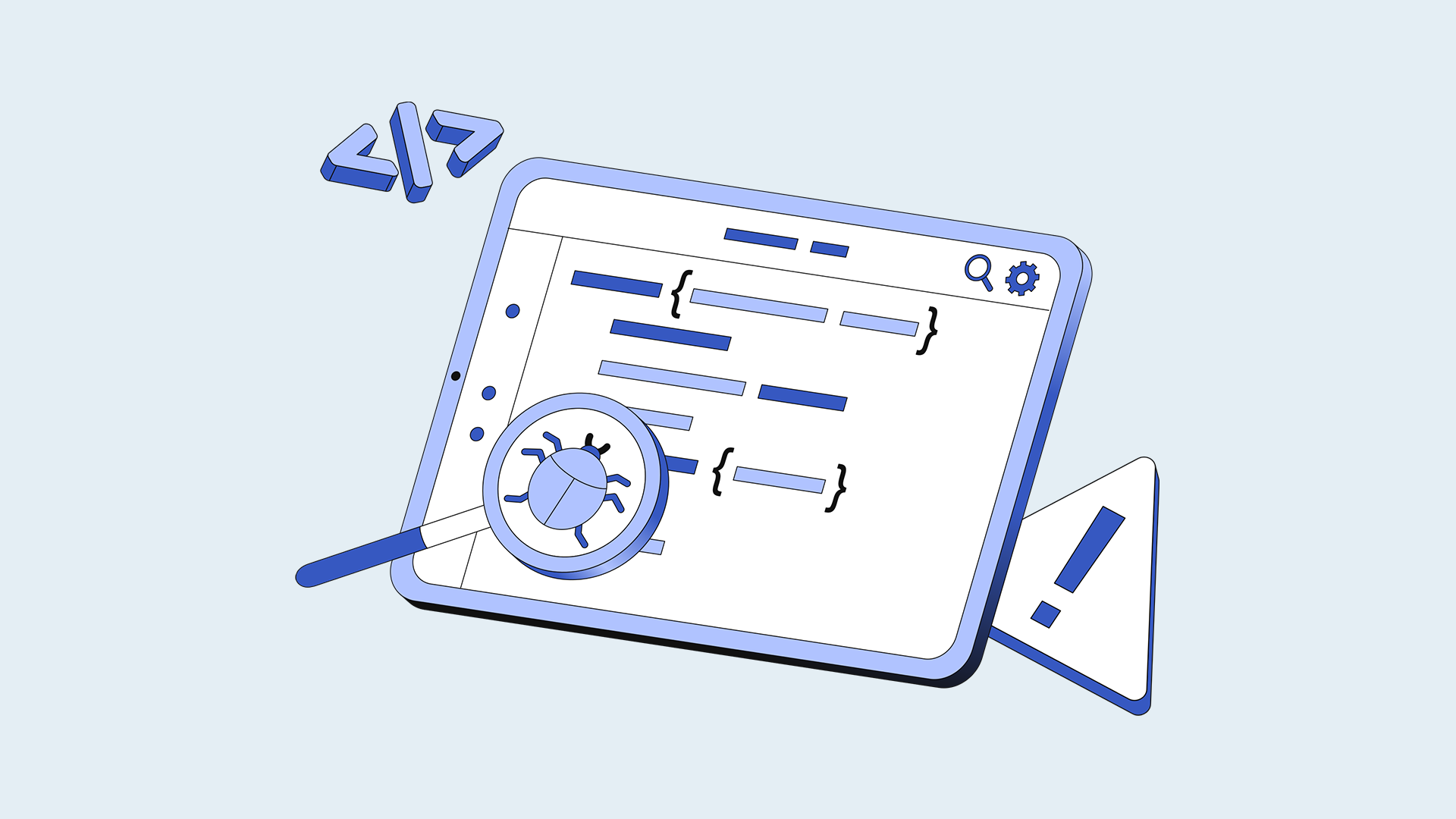


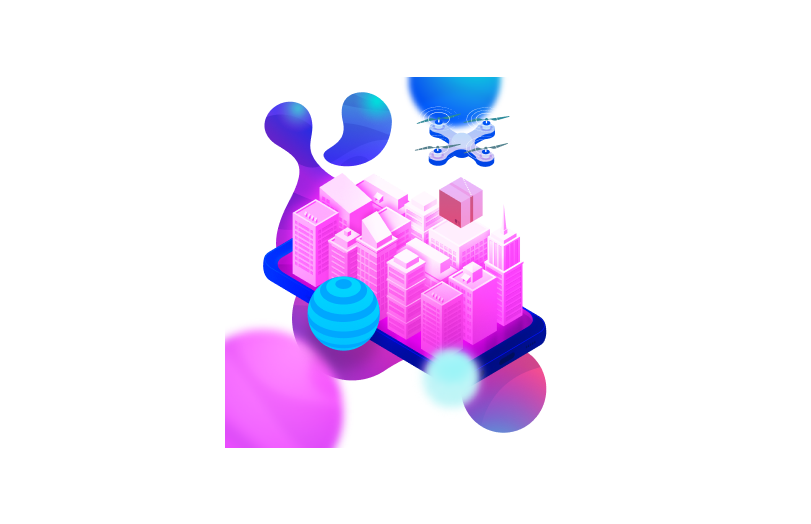
[…] article on Debugging 101: Tips and Tricks for Finding and Fixing Bugs might interest […]
[…] Learn about Debugging 101: Tips and Tricks for Finding and Fixing Bugs. […]
Comments are closed.