Key Highlights
- User-centered design involves incorporating user feedback at every stage of the design process to create products that meet user needs.
- The principles of user-centered design include prioritizing user goals, implementing feedback loops, emphasizing accessibility and inclusivity, and using data-driven strategies.
- Empathy plays a crucial role in user-centered design, helping to build a connection between the user and the design outcomes.
- Data-driven strategies in user-centered design involve leveraging user data to inform design decisions and measuring the impact of design changes on conversions through A/B testing.
- Engaging users with interactive elements and streamlining the user journey are key strategies for boosting conversions.
- Visual storytelling in user-centered design can effectively communicate a brand’s message and create cohesive visual narratives across platforms.
Introduction
User-centered design is a design approach that puts the needs and preferences of the user at the forefront of the design process. By understanding the user’s behavior, needs, and goals, designers can create products and experiences that are tailored to meet their specific requirements and user’s needs. User-centered design is crucial for driving conversions, as it ensures that the design is usable, intuitive, and engaging for the intended audience.
In this blog, we will explore the principles and strategies of user-centered design that can help businesses optimize their conversions. Additionally, we will delve into the importance of understanding user needs and goals, implementing feedback loops for continuous improvement, emphasizing accessibility and inclusivity, harnessing the power of empathy in the design process, leveraging data-driven strategies, engaging users with interactive elements, and streamlining the user journey. By implementing these user-centric design strategies, specifically in web design, businesses can create a seamless and enjoyable user experience that ultimately leads to higher conversions.
Understanding User-Centric Design
User-centric design prioritizes user needs and preferences, focusing on understanding behavior, motivations, and goals to inform the design process. Additionally, by incorporating user feedback throughout, businesses create intuitive products aligned with user needs. This approach considers the context of use to meet expectations and drive conversions effectively in product development.
Defining User-Centric Design and Its Importance for Conversions
User-centric design is an approach that prioritizes the needs and preferences of the user throughout the design process. It involves understanding the user’s behavior, motivations, and goals to inform the design decisions. This approach ensures that the end product is usable, intuitive, and engaging for the target audience.
When it comes to conversions, user-centric design plays a crucial role in driving user engagement and ultimately boosting conversions. In addition, by creating a seamless and enjoyable user experience, businesses can increase user satisfaction, build trust, and encourage users to take desired actions, such as making a purchase or signing up for a service. User-centric design helps businesses understand and address user pain points, resulting in higher conversion rates and improved business outcomes.
Here’s an article on The Ultimate User Experience Guide: Mastering UX Design, check it out!
The Evolution of User-Centric Design in the Digital Age
With the rise of digital products and the increasing focus on user experience, the concept of user-centric design has evolved significantly in the digital age.
In the past, design decisions were often driven by the preferences and assumptions of the designer, with little consideration for the end user. However, as technology advanced and user expectations grew, businesses realized the importance of putting the user at the center of the design process.
Today, user-centered design has become a fundamental principle in the development of digital products. Designers now conduct extensive user research, gather user feedback, and iterate on designs to create products that are tailored to meet user needs and preferences. Moreover, this shift towards a user-centered approach has resulted in more intuitive, engaging, and user-friendly digital experiences, leading to higher conversions and improved business success.
Principles of User-Centric Design
User-centric design is guided by several key principles that prioritize the needs and goals of the user. These principles ensure that the design process remains focused on creating user-friendly and effective digital products.
User-centric design principles emphasize empathy, data-driven decision-making, user involvement, and aligning business goals with user needs. Designers must understand users’ needs and constraints, use data for informed decisions, involve users throughout the design process, and ensure designs meet both user needs and business objectives.
Prioritizing User Needs and Goals
A fundamental aspect of user-centered design is prioritizing user needs and goals. Instead of designing based on assumptions or personal preferences, designers must take the time to understand what users truly need and want from a digital product.
To prioritize user needs, designers should conduct thorough user research. This research involves gathering information about user behaviors, preferences, and pain points through methods like surveys, interviews, and focus groups. By gaining a deep understanding of user needs, designers can tailor their designs to meet those needs effectively.
Additionally, designers should consider the context of use when designing digital products. Understanding how and where users will interact with the product can help designers create designs that are intuitive, seamless, and user-friendly. By prioritizing user needs and goals and considering the context of use, designers can create designs that provide a positive user experience and drive conversions, a step in the right direction towards creating sustainable businesses.
Implementing Feedback Loops for Continuous Improvement
Implementing feedback loops is crucial for continuous improvement in user-centered design. Feedback loops involve collecting and incorporating user feedback at various stages of the design process to refine and enhance the design over time.
One way to implement feedback loops is through usability testing. Usability testing involves observing users as they interact with a prototype or a live version of the digital product. By watching how users navigate through the product, designers can identify pain points, areas of confusion, and opportunities for improvement through usability tests. This feedback can then be used to iterate and refine the design.
Another way to gather feedback is through user surveys, feedback forms, and user interviews. These tools allow users to provide feedback on their experience with the product, highlighting areas that need improvement or suggestions for new features. Furthermore, by actively seeking and incorporating user feedback, designers can create designs that better meet user needs and expectations, leading to continuous improvement through feedback loops.
Incorporating feedback loops and continuous improvement strategies ensures that the design evolves based on user feedback and changing user needs. It allows designers to address any issues or shortcomings in the design and create a more user-friendly and effective product.
Emphasizing Accessibility and Inclusivity
Emphasizing accessibility and inclusivity is an essential aspect of user-centric design. Accessibility ensures that digital products are usable by people with disabilities, while inclusivity aims to accommodate a diverse range of users, regardless of their background, abilities, or preferences.
Designers should consider accessibility guidelines and best practices when designing digital products. This includes ensuring that the product is perceivable, operable, understandable, and robust for all users. Design elements such as color contrast, text size, keyboard navigation, and alternative text for images should be carefully considered to ensure accessibility.
Inclusivity goes beyond accessibility and involves creating designs that cater to a diverse range of users. This may include considering different language options, cultural considerations, and user preferences. By designing inclusively, designers can also create products that resonate with a wider audience and provide a positive user experience for all users.
Design solutions that prioritize accessibility and inclusivity not only benefit users with disabilities but also improve the overall user experience for all users. By considering the needs of all users, designers can create designs that are more inclusive, engaging, and effective.
An article on UX Design Strategies That Work: Boost Ecommerce Conversion might be of interest to you.

The Role of Empathy in User-Centric Design
Empathy is vital in user-centered design. By understanding users’ needs, desires, abilities, and constraints, designers can create designs that meet expectations. It helps anticipate needs, evoke positive emotions, and provide a seamless user experience.
Building a Connection: How Empathy Drives Better Design Outcomes
Empathy drives better design outcomes by helping designers understand users on a deeper level. By empathizing with users, designers can gain insights into their emotions, behaviors, and motivations, which can inform design decisions and lead to more impactful and user-centered designs.
Designers who prioritize empathy in the design process are better equipped to create designs that resonate with users. By understanding users’ goals, desires, abilities, and constraints, designers can create designs that address their needs effectively. This emotional connection with users leads to better design outcomes and improves the overall user experience for all team members involved.
Empathy also helps designers uncover pain points and challenges that users may face. Moreover, by empathizing with users, designers can identify these pain points and develop design solutions that alleviate them. This not only improves the user experience but also increases user satisfaction and likelihood of conversion.
Practical Tips for Incorporating Empathy into Your Design Process
Incorporating empathy into the design process is essential for creating user-centered designs. Here are some practical tips for incorporating empathy into your design process:
- Conduct user research: Start by conducting thorough user research to understand your target audience’s needs, desires, and pain points. This research can include surveys, interviews, and observations to gain insights into user behaviors and preferences.
- Create user personas: Develop user personas based on your research findings. User personas are fictional representations of your target users and help you empathize with their needs and goals. Use these personas as a reference throughout the design process to ensure that your designs address their specific needs.
- Involve users in the design process: Include users in the design process by conducting usability testing and gathering feedback at various stages of the design cycle. This user involvement ensures that your designs are user-centric and meet the needs of your target audience.
- Use empathy maps: Empathy maps are visual tools that help you understand and empathize with users’ thoughts, feelings, and behaviors. Use empathy maps to gain a deeper understanding of your users’ experiences and motivations, and use this insight to inform your design decisions.
- Iterate and iterate: Continuously iterate on your designs based on user feedback and testing. Embrace a mindset of continuous improvement and use empathy to guide your design decisions. Regularly seek user feedback and make adjustments to your designs to ensure they meet user needs effectively.
By incorporating empathy into your design process, you can additionally create designs that truly resonate with users and provide a positive user experience. Empathy allows you to understand users on a deeper level, leading to better design outcomes and increased user satisfaction.
Data-Driven Strategies in User-Centric Design
Data-driven strategies are essential for user-centric design. By utilizing user data and analytics, designers gain insights into user behavior, preferences, and pain points. This approach informs design decisions to align with user needs and expectations.
Leveraging User Data to Inform Design Decisions
User data provides designers with valuable insights into user behavior, preferences, and pain points. By leveraging user data, designers can make informed design decisions that align with user needs and expectations.
One way to leverage user data is through website analytics tools. These tools provide data on user interactions, such as page views, bounce rates, and click-through rates. By analyzing this data, designers can identify patterns and trends in user behavior and optimize the design accordingly.
Another way to leverage user data is through A/B testing. A/B testing involves testing two or more versions of a design or feature to determine which one performs better in terms of user engagement and conversions. Further, by conducting A/B tests, designers can gather data on how users respond to different design elements or features and make data-driven decisions on which design to implement.
By leveraging user data, designers can also gain insights into user preferences and behavior, allowing them to create designs that are more engaging and effective. Data-driven design strategies ensure that designs are optimized based on real user data, leading to better user experiences and increased conversions.
A/B Testing: Measuring the Impact of Design Changes on Conversions
A/B testing is a useful tool in design to see how changes affect conversions. It compares different designs to find the best one for users and conversions.
During an A/B test, users are randomly assigned to different versions of the design or feature. Designers then analyze the data collected from each group to determine which version performs better. This data-driven approach helps designers make informed decisions about which design elements or features to implement.
A/B testing can be used to test various design elements, such as button color, layout, copy, or imagery. By testing different versions of a design, designers can gain insights into how users respond to different design choices and make data-driven decisions on which design to implement.
In addition, by measuring the impact of design changes on conversions, A/B testing helps designers optimize their designs to maximize user engagement and drive conversions. It ensures that design decisions are based on real user data, leading to more effective and user-centric designs.
Check out an article on UX / UI Design.
Engaging Users with Interactive Elements
Engaging users with interactive elements is a powerful strategy in user-centric design. Interactive elements provide opportunities for users to actively engage with a digital product, leading to increased user engagement, satisfaction, and conversions.
Enhancing User Engagement Through Interactive Design
Interactive design elements can enhance user engagement by providing users with opportunities to actively interact with a digital product. These elements can include animations, micro-interactions, sliders, quizzes, or games. In addition, by incorporating interactive design elements, designers can create more engaging and immersive user experiences.
Interactive design elements can also provide visual feedback to users, helping them understand how to navigate and interact with the product. This visual feedback enhances usability and ensures that users can easily understand and interact with the various features and functionalities of the product.
Case Studies: Interactive Elements That Boosted Conversions
Several case studies have demonstrated the effectiveness of interactive elements in boosting conversions. For example, adding interactive quizzes or calculators to a website can increase user engagement and encourage users to spend more time on the site. This increased engagement can lead to higher conversion rates and increased sales.
Another example is the use of interactive product configurators. By allowing users to customize and visualize products in real-time, interactive configurators can also enhance the user experience and increase user satisfaction. This enhanced user experience can lead to higher conversion rates and increased customer loyalty.
An article on How Design Thinking Can Help Prevent Data Loss might interest you!
Streamlining the User Journey for Better Conversions
Streamlining the user journey is a key strategy in user-centric design. The user journey refers to the path that a user takes from the initial interaction with a digital product to the desired conversion action, such as making a purchase or submitting a form.
Mapping Out the User Journey: A Step-by-Step Guide
Mapping out the user journey is a crucial step in user-centric design. By understanding the user journey, designers can identify potential friction points and optimize the design to create a seamless and intuitive user experience.
Moreover, to map the user journey, designers must consider all touch-points and interactions with the digital product. This involves identifying initial interaction, task steps, goals, and potential barriers during development.
By mapping out the user journey, designers can also gain insights into the user’s mindset, goals, and pain points. This information can then be used to optimize the design and eliminate any potential friction points, improving the user experience and increasing conversions.
Identifying and Eliminating Friction Points
Identifying and eliminating friction points is essential for improving the user experience and increasing conversions. Friction points refer to any obstacles or challenges that users may encounter during their interaction with a digital product.
Understanding the user journey and conducting user research helps designers identify and eliminate friction points. This may include simplifying processes, improving navigation, or reducing steps needed to complete a task.
Design solutions to eliminate friction points include clear interfaces, mobile-friendly designs, and streamlined checkouts. By focusing on user needs and simplicity, designers can create a seamless user experience for higher conversions.
Visual Storytelling in User-Centric Design
Visual storytelling is a powerful strategy in user-centric design. It involves using visuals, such as images, videos, and graphics, to communicate a brand’s message and create cohesive narratives that resonate with users.
The Power of Visuals in Communicating Your Brand’s Message
Visuals play a crucial role in communicating a brand’s message and evoking emotions in users. By using compelling visuals, designers can create an emotional connection with users and communicate the brand’s values, personality, and story.
Visuals can help users understand and remember information more effectively. They can also enhance engagement and increase user satisfaction. Additionally, by incorporating visual storytelling into the design, designers can create a more immersive and memorable user experience.
Creating Cohesive Visual Narratives Across Platforms
Creating cohesive visual narratives across platforms is essential for maintaining brand consistency and providing a seamless user experience. Designers need to keep colors, fonts, and images consistent on various platforms like websites, apps, and social media.
Consistent visual narratives help users recognize and identify the brand, regardless of the platform or device they are using. This consistency builds trust and reinforces brand recognition, leading to increased user engagement and conversions.
Conclusion
User-centric design is the cornerstone of successful conversions. Businesses can create engaging experiences by focusing on user needs, empathy, and data-driven strategies. This improves user journeys. Understanding user behavior leads to more effective design strategies, driving better outcomes. Whether you’re a small business or looking to enhance your website, implementing user-centric design is key. Ready to elevate your design and boost conversions? Get in touch with us today for expert guidance tailored to your needs.
Frequently Asked Questions
How Can Small Businesses Implement User-Centric Design on a Budget?
Small businesses can implement user-centric design on a budget by focusing on the essentials and leveraging free or low-cost design tools and resources. Here are some tips for small businesses on a budget:
- Conduct user research: Start by understanding your target audience and their needs. This can be done through online surveys, interviews, or observing user behavior.
- Prioritize user goals: Identify the most critical user goals and design with those goals in mind. Focus on creating a seamless user experience that meets user needs effectively.
- Use design templates: Utilize design templates or pre-designed elements to streamline the design process and save time and money. Many design tools offer pre-designed templates that can be customized to fit your brand and user needs.
- Seek feedback from users: Incorporate user feedback throughout the design process by conducting usability testing or gathering feedback through surveys or feedback forms. This feedback can help identify areas for improvement and guide design decisions.
- Iterate and refine: Embrace an iterative design process, where you continuously refine and improve your design based on user feedback and testing. Also, this allows for continuous improvement and ensures that your design remains user-centered.
In addition, by focusing on essential user needs, utilizing design templates, and seeking user feedback, small businesses can implement user-centric design on a budget and create designs that meet user needs effectively.
Are There Any Tools That Can Help in Creating a User-Centric Website?
There are several tools available that can help in creating a user-centric website. These tools range from design software to usability testing platforms, and they can assist in various aspects of the design process. Here are a few tools that can be helpful:
- Design software: Tools like Adobe XD, Sketch, or Figma provide designers with the necessary tools and features to create user-centric designs. These software platforms offer features like prototyping, collaboration, and design libraries, which can streamline the design process.
- Usability testing platforms: Usability testing platforms like UserTesting or Optimal Workshop allow designers to gather user feedback and insights through remote testing sessions. These platforms provide valuable insights into user behavior, preferences, and pain points, helping designers create user-centric designs.
- Analytics tools: Analytics tools like Google Analytics or Hotjar provide designers with data on user behavior, including page views, bounce rates, and click-through rates. By analyzing this data, designers can gain insights into user preferences and optimize their designs accordingly.
- Design libraries: Design libraries like Material Design or Bootstrap provide designers with pre-designed elements and components that can be easily incorporated into their designs. Furthermore, these design libraries offer ready-to-use components that are designed with usability and user experience in mind.
These tools can help designers create user-centric designs by providing them with the necessary resources and insights to understand user needs and preferences effectively.
How can understanding user behavior lead to more effective design strategies for conversions?
Understanding how users behave is important for creating better design strategies to increase conversions. By learning how users interact with digital products, designers can find and fix issues to boost conversions. Studying user behavior helps identify trends that guide design choices. For instance, if many users drop off at a certain conversion step, designers can improve it to enhance conversions. Knowing user behavior lets designers customize the experience based on preferences, boosting engagement and conversions. Monitoring user behavior helps refine designs to meet needs and lift conversions through informed decisions.
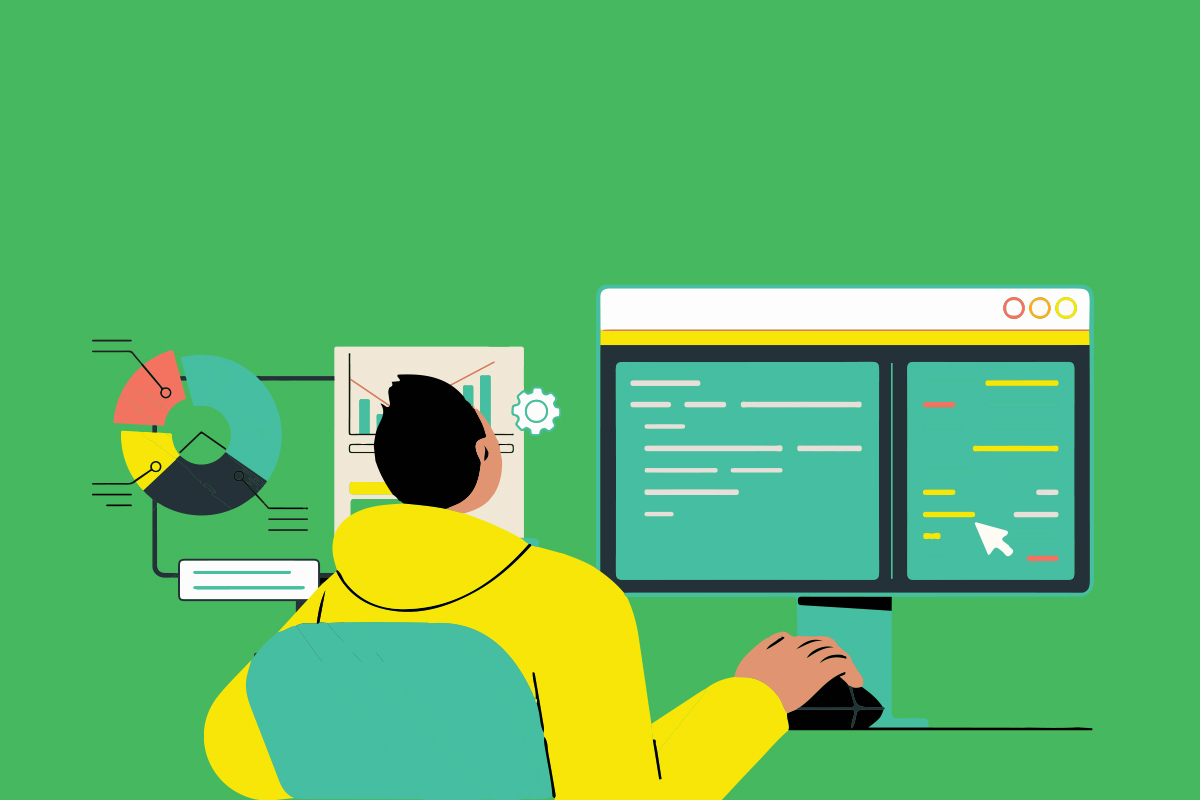


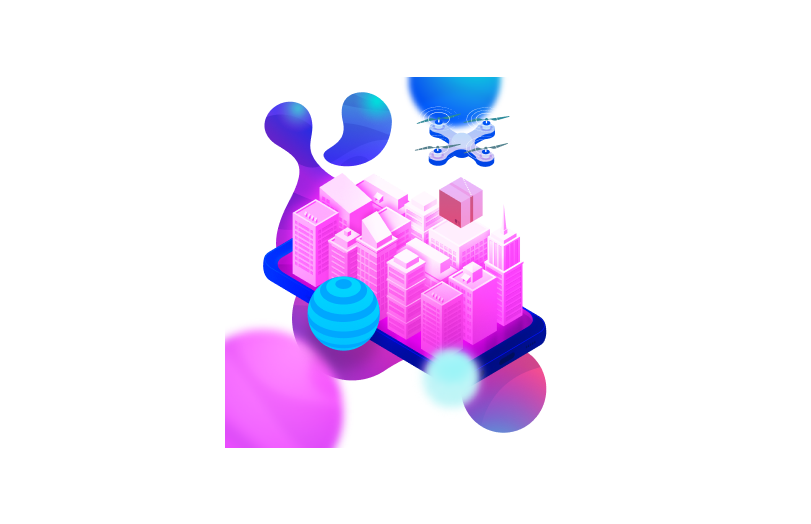
[…] an article on User-Centric Design Strategies for Conversions, check it […]
[…] an article on User-Centric Design Strategies for Conversions, check it […]