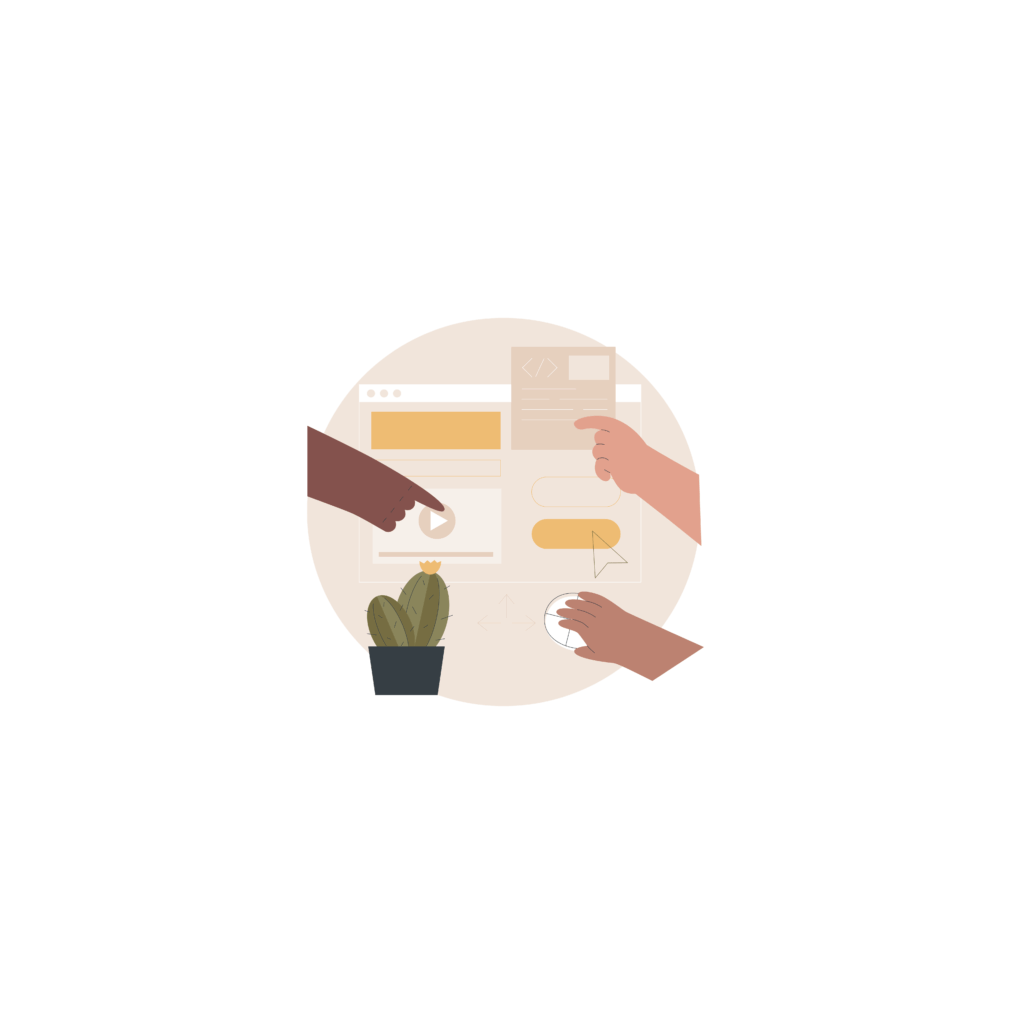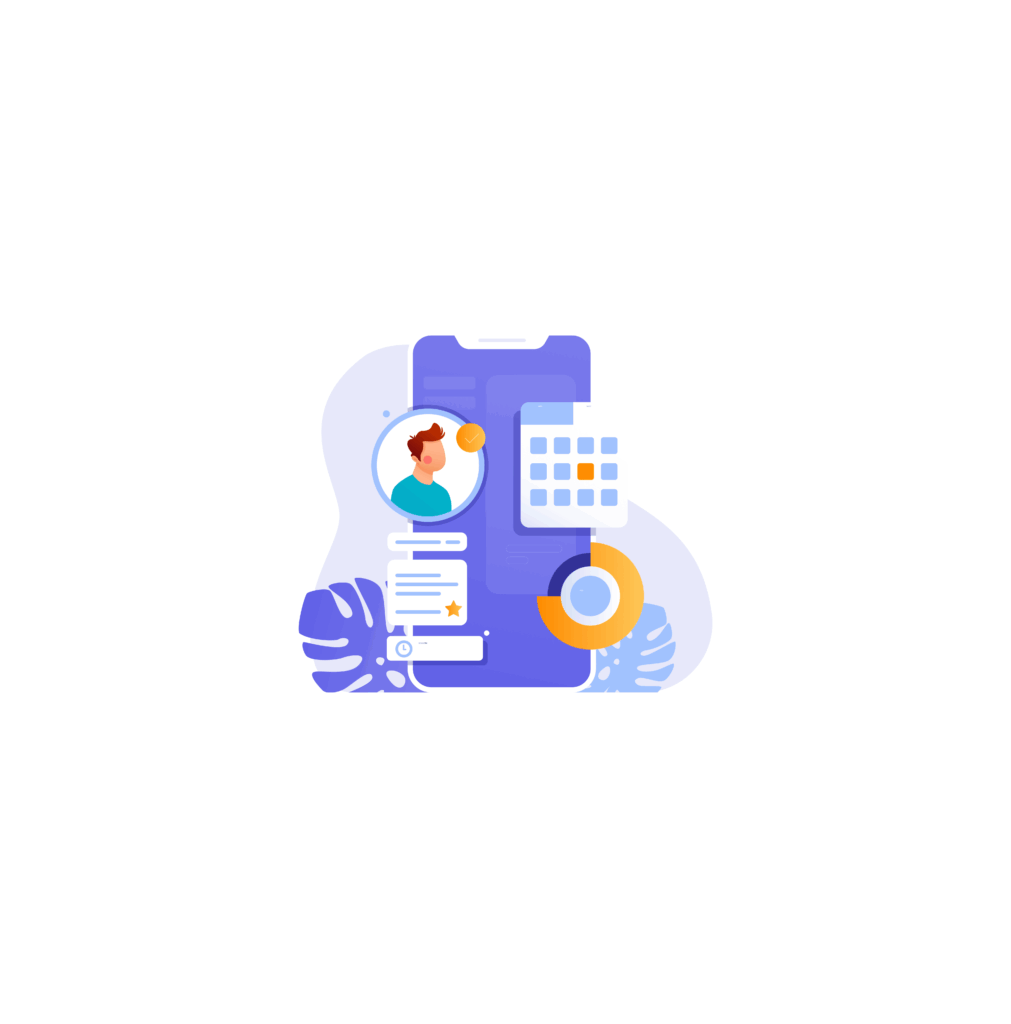Introduction
When it comes to automated testing for web applications, choosing the right testing tool is crucial for ensuring the quality and reliability of your software. Two popular options in the market today are Cypress and Playwright, both of which are highly recommended for their capabilities in web development. Both frameworks offer powerful features and advantages that can enhance your testing process. In this blog, we will compare and evaluate Cypress vs Playwright to help you make an informed decision about which testing tool is right for your web app project.
Cypress and Playwright are both modern testing frameworks that have gained popularity in the software development community. Cypress is known for its easy-to-use syntax and integrated test runner, making it ideal for end-to-end testing and has gained significant community support according to the State of JavaScript survey. On the other hand, Playwright stands out with its support for multiple programming languages and a comprehensive API, offering broader testing capabilities across different browsers, including the ability for parallel testing.
In this blog, we will dive deep into the features, advantages, and disadvantages of Cypress and Playwright. We will explore their installation processes, browser support, parallel test execution, API testing capabilities, and more. By the end of this blog, you will have a clear understanding of the strengths and weaknesses of each framework, allowing you to make the right choice for your project.
Table of contents
- Introduction
- Understanding Cypress and Playwright
- Setting Up Your Environment
- Key Features Compared: Cypress vs Playwright
- Performance in Cypress vs Playwright
- Analyzing the Developer Experience in Cypress vs Playwright
- Community and Ecosystem in Cypress vs Playwright
- Integrations and Extensions in Cypress vs Playwright
- Real-world Application in Cypress vs Playwright
- Making the Right Choice for Your Project: Cypress vs Playwright
- Conclusion
- Frequently Asked Questions
Understanding Cypress and Playwright
Before we delve into the details of Cypress and Playwright, let’s take a moment to understand what these frameworks are and their significance in the world of software development and automated testing. Cypress and Playwright are testing frameworks that provide developers with the tools and capabilities to write and execute automated tests for web applications.
A test runner is a software tool that helps automate the execution of tests. It provides an environment in which tests can be written, executed, and analyzed. Cypress and Playwright serve as test runners and testing frameworks, offering developers a platform to write and run automated tests for their web applications.
Automated testing is a crucial aspect of software development, as it allows developers to catch bugs and ensure the quality and reliability of their applications. By writing automated tests, developers can simulate user interactions, validate expected functionality, and identify any issues or defects in their code. Cypress and Playwright provide developers with the necessary tools and functionalities to automate their testing process and streamline their software development workflow. Below, we present code examples of scripts for Cypress and Playwright to demonstrate their work principles.
The Essentials of Cypress
Cypress is a popular testing framework known for its ease of use and integrated test runner. One of the standout features of Cypress is its automatic waiting mechanism, which eliminates the need for developers to manually add waits or sleep statements in their test code. Cypress automatically waits for commands and assertions to complete before moving on to the next step, ensuring that tests are executed reliably and consistently.
Cypress provides developers with a straightforward syntax for writing tests, making it easy to understand and maintain test code. With Cypress, developers can write descriptive test cases that simulate user interactions and validate the expected behavior of their web applications.
Another key feature of Cypress is its built-in support for browser testing. Cypress allows developers to run tests directly within the browser, providing a real-time view of the application as the tests are executed. This allows for efficient debugging and troubleshooting, as developers can see the application’s state and interact with the DOM (Document Object Model) during test execution. With its new architecture and ability to run in the same run-loop as the application being tested, Cypress provides better, faster, and most reliable testing for anything that runs in a browser, including network traffic.
Overall, Cypress offers a user-friendly and intuitive testing experience, making it an excellent choice for developers who want to write reliable and efficient tests for their web applications.
The Fundamentals of Playwright
Playwright is a versatile testing framework that stands out for its comprehensive API and support for multiple programming languages. Developed by Microsoft, Playwright allows developers to write tests in languages such as TypeScript, JavaScript, Python, .NET, and Java, making it accessible to a wide range of developers.
One of the notable features of Playwright is its support for multiple browser engines. Playwright framework can interact with Chromium, WebKit, and Firefox, allowing developers to test their applications across different browser environments. This ensures that their applications work seamlessly on various platforms and provides comprehensive browser coverage for their automated tests. Understanding the fundamentals of the Playwright framework is crucial for developers looking to streamline their automated testing process.
Playwright offers robust capabilities for test automation, allowing developers to simulate user interactions, validate expected behavior, and perform various testing operations. With Playwright, developers can navigate web pages, interact with elements, handle network requests, and more, all through a powerful and intuitive API.
In summary, Playwright is a versatile testing framework that offers developers flexibility and comprehensive testing capabilities. With support for multiple programming languages and browser engines, Playwright is a powerful tool for automating tests for web applications.
Setting Up Your Environment
Before you can start using Cypress or Playwright for your automated testing, you need to set up your development environment. In this section, we will guide you through the installation process for both frameworks, ensuring that you have everything you need to get started.
Installing Cypress and Playwright is relatively straightforward, and the frameworks provide clear documentation and instructions for setting up your environment By following the installation steps, you can quickly have Cypress or Playwright up and running on your machine, ready to write and execute automated tests for your web applications.
Installation Process for Cypress
Installing Cypress is a simple and straightforward process. To get started with Cypress, you need to have Node.js installed on your machine. Once you have Node.js installed, you can use npm (Node Package Manager) to install Cypress.
First, you need to create a package.json file for your project using the npm init command. This file will manage your project’s dependencies and scripts. Then, you can install Cypress as a development dependency by running the command npm install cypress –save-dev.
Once Cypress is installed, you can open the Cypress Test Runner by running npx cypress open in your project directory. This will launch the Cypress Test Runner, where you can write and execute your automated tests.
The installation process for Cypress is well-documented and user-friendly, making it easy for developers to get started with Cypress and start writing automated tests for their web applications.
How to Install Playwright
Installing Playwright is a straightforward process that can be done in a few simple steps. To get started with Playwright, you need to have Node.js installed on your machine. Once you have Node.js installed, you can use npm (Node Package Manager) to install Playwright.
First, you need to create a package.json file for your project using the npm init command. This file will manage your project’s dependencies and scripts. Then, you can install Playwright as a development dependency by running the command npm install playwright –save-dev.
Once Playwright is installed, you can start writing and executing automated tests using Playwright’s API. Playwright offers support for multiple programming languages, so you can write your tests in TypeScript, JavaScript, Python, .NET, or Java, depending on your preference and project requirements.
The installation process for Playwright is well-documented and provides clear instructions for developers to set up their environment and start writing automated tests for their web applications.
Check out an article on QA Testing & Automation.
Key Features Compared: Cypress vs Playwright
Cypress and Playwright offer a range of features that enhance the automated testing process for web applications. In this section, we will compare the key features of both frameworks, highlighting their strengths and advantages.
Key Features of Cypress:
- Automatic waiting: Cypress automatically waits for commands and assertions to complete, eliminating the need for manual waits.
- Integrated test runner: Cypress provides an integrated test runner that allows developers to write and execute tests directly within the browser.
- Comprehensive test insight: Cypress captures screenshots during test execution, providing testers with a clear view of the sequence of commands and their outcomes.
- Easy-to-use syntax: Cypress offers a straightforward syntax that makes it easy for developers to write and maintain test code.
- Extensive browser support: Cypress supports popular browsers such as Google Chrome, Mozilla Firefox, Microsoft Edge, Electron, and WebKit.

Key Features of Playwright:
- Multi-language support: Playwright supports multiple programming languages, including TypeScript, JavaScript, Python, .NET, and Java.
- Comprehensive API: Playwright provides a comprehensive API that allows developers to interact with web elements, handle network requests, and perform various testing operations.
- Cross-browser compatibility: Playwright supports multiple browser engines, including Chromium, WebKit, and Firefox, ensuring comprehensive browser coverage for automated tests.
- Mobile testing capabilities: Playwright offers native support for mobile testing on Android and iOS platforms, allowing developers to write and execute tests specifically designed for mobile applications.
- Intelligent defaults: Playwright offers intelligent defaults, making it easy to get started with test automation and reducing the initial learning curve.
When choosing between the two frameworks, consider your project requirements, team expertise, and testing needs to make the right choice for your automated testing processes.
Browser Support in Cypress vs Playwright
Cypress offers extensive browser support and is compatible with modern browsers such as Google Chrome, Mozilla Firefox, Microsoft Edge (Chromium-based), Electron, and WebKit. This ensures that you can run your automated tests on a wide range of browsers, including Selenium IDE, allowing you to validate the functionality of your web applications across different platforms.
On the other hand, Playwright also supports multiple browser engines and is compatible with Chromium, WebKit, and Firefox. This provides developers with the flexibility to test their applications on various browser environments, ensuring comprehensive browser coverage for their automated tests.
Below is a text table summarizing the browser support for Cypress and Playwright:
| Framework | Browser Support |
| Cypress | Google Chrome, Mozilla Firefox, |
| Microsoft Edge (Chromium-based), | |
| Electron, WebKit | |
| Playwright | Chromium, WebKit, Firefox |
Consider your project requirements and the browsers you must test when deciding between Cypress and Playwright.
Automated Testing Capabilities in Cypress vs Playwright
Cypress provides developers with a seamless and efficient test execution process. With its integrated test runner, Cypress allows developers to write and execute tests directly within the browser. This provides a real-time view of the application as the tests are executed, allowing for efficient debugging and troubleshooting. Additionally, Cypress offers automatic waiting and retries, ensuring that tests are executed reliably and consistently.
Playwright also offers robust automated testing capabilities. With its comprehensive API, Playwright allows developers to interact with web elements, handle network requests, and perform various testing operations. Playwright supports different test cases, including UI testing, API testing, and cross-browser testing. This versatility makes Playwright a powerful tool for automating tests for web applications, making it a valuable asset for any development team.
Consider the specific requirements of your project and the types of test cases you need to execute when selecting between Cypress and Playwright.
Product Security vs Application Security: What’s the Difference? check it out!
Performance in Cypress vs Playwright
Cypress is known for its fast and efficient test execution. With its automatic waiting mechanism and integrated test runner, Cypress ensures that tests are executed reliably and consistently. This enables developers to write and execute tests quickly, enhancing the overall testing process.
Playwright also offers excellent performance as a testing tool. Its multi-language support and comprehensive API allow developers to write efficient and reliable tests. Playwright’s support for multiple browser engines ensures that tests can be executed across different platforms, enhancing the overall test coverage and reliability.
Consider your project requirements, team expertise, and the specific performance needs of your testing processes when choosing between Cypress and Playwright.
Execution Speed and Reliability in Cypress vs Playwright
Cypress offers fast and reliable test execution. With its automatic waiting mechanism and integrated test runner, Cypress ensures that tests are executed efficiently and consistently. This allows developers to write tests that run quickly, enhancing the overall testing process and reducing the time required for test execution.
Playwright also provides excellent execution speed and reliability. With its support for multiple browser engines and comprehensive API, Playwright allows developers to write tests that can be executed across different platforms, ensuring robust test coverage. Additionally, the Playwright’s capabilities for handling network requests and interacting with web elements, including screen recording, contribute to the overall reliability of the testing process.
Consider your specific project requirements and the performance needs of your testing processes when choosing between Cypress and Playwright.
Handling Parallel Test Execution in Cypress vs Playwright
Cypress provides built-in support for parallel test execution through its Cypress Dashboard service. By leveraging the Dashboard, developers can execute tests in parallel across multiple machines or instances. This allows for faster test execution and reduces the time required to complete testing.
Playwright can be integrated with popular test runners like Jest or Mocha to achieve parallel test execution. By leveraging the parallelization features of these test runners, developers can execute tests concurrently, reducing the overall test execution time. Additionally, Playwright seamlessly integrates with CI/CD tools, allowing for easy integration into the development workflow.
Consider the size of your test suite, the execution time required for your tests, and the integration needs with your CD tools when choosing between Cypress and Playwright.
Analyzing the Developer Experience in Cypress vs Playwright
Cypress has a large and active developer community, offering support, resources, and community-driven plugins and extensions. Cypress’s user-friendly syntax and integrated test runner make it easy for developers to write and maintain tests. Additionally, Cypress provides powerful debugging tools, including real-time reloading and automated command waiting, enhancing the debugging experience for developers.
Playwright is backed by Microsoft and has a growing developer community. It offers support for multiple programming languages and provides comprehensive API documentation, making it accessible to a wide range of developers. Playwright also offers debugging tools and resources to aid developers in troubleshooting and resolving issues during test execution.
Consider the available resources, community support, and debugging capabilities when selecting between Cypress and Playwright.
Ease of Writing Tests in Cypress vs Playwright
Cypress offers a straightforward syntax that makes it easy for developers to write and maintain tests. Cypress provides an integrated test runner that allows developers to see real-time visual feedback as the tests are executed. This provides a clear view of the application’s state and simplifies the debugging and troubleshooting process. Additionally, Cypress offers comprehensive test insights, including screenshots during test execution, allowing developers to review the sequence of commands and their outcomes.
Playwright also provides a user-friendly API that makes it easy to write tests. With Playwright, developers can interact with web elements, handle network requests, and perform various testing operations using a comprehensive set of methods and functions. Playwright’s API documentation and resources make it easy for developers to get started with writing tests.
Consider the specific needs of your project, the complexity of your test scenarios, and the available resources when selecting between Cypress and Playwright.
Debugging Tools and Documentation in Cypress vs Playwright
Cypress provides powerful debugging tools, including real-time reloading and automated command waiting. These tools allow developers to see the application’s state and interact with the DOM during test execution, simplifying the debugging and troubleshooting process. Additionally, Cypress offers comprehensive documentation that provides step-by-step instructions, code samples, and best practices for using the framework.
Playwright also provides debugging tools and resources to aid developers in troubleshooting and resolving issues during test execution. Playwright’s documentation offers detailed explanations, usage examples, and links to related content. It ensures developers have the necessary resources to effectively utilize the framework’s capabilities.
Consider the available debugging capabilities and documentation when selecting between Cypress and Playwright.
Community and Ecosystem in Cypress vs Playwright
Cypress has a large and active developer community, providing support, resources, and community-driven plugins and extensions. The open-source nature of Cypress encourages contributions from the community, resulting in a robust ecosystem of plugins and integrations. The Cypress community actively contributes to the framework’s development and improvement, ensuring a vibrant and evolving testing ecosystem.
Playwright is backed by Microsoft and has a growing developer community. Playwright’s open-source nature encourages contributions and fosters a collaborative ecosystem. The Playwright community actively contributes to the development and improvement of the framework, ensuring a strong and supportive developer community.
Consider the available resources, community support, and open-source contributions when selecting between Cypress and Playwright.
Open Source Contributions and Support in Cypress vs Playwright
Cypress has a large and active user base, which contributes to the framework’s development and improvement. The open-source nature of Cypress encourages community-driven contributions, resulting in a robust ecosystem of plugins, integrations, and resources. Cypress seamlessly integrates with GitHub Actions, allowing for easy integration into the development workflow and continuous integration processes.
Playwright also has a growing user base and fosters a collaborative environment for open-source contributions. Playwright’s integration with GitHub Actions enables developers to incorporate automated testing into their CI/CD pipelines effortlessly. The Playwright community actively supports software testing, providing resources, documentation, and assistance to developers using the framework.
Consider the size of the user base, the available resources, and the integration with your development workflow when selecting between Cypress and Playwright.
Available Resources and Learning Materials in Cypress vs Playwright
Cypress provides comprehensive documentation and learning materials to support developers in using the framework. Cypress’s documentation offers detailed explanations, step-by-step instructions, and code samples to help developers understand the framework’s capabilities and best practices. Additionally, Cypress has a vibrant community that actively contributes resources, tutorials, and best practices for using the framework effectively.
The playwright also offers comprehensive documentation and learning materials. Playwright’s documentation provides detailed explanations, usage examples, and links to related content, helping developers utilize the framework’s powerful capabilities. The playwright’s learning curve depends on the specific programming language being used. However, the available resources and community support make it easy for developers to get started and learn best practices.
Consider the available documentation, learning curves, and best practices when selecting between Cypress and Playwright.
Integrations and Extensions in Cypress vs Playwright
Cypress offers seamless integration with popular continuous integration (CI) tools, including Travis CI, CircleCI, Jenkins, Appveyor, and GitHub Actions. This allows developers to incorporate Cypress tests into their CI/CD pipelines effortlessly, ensuring that tests are executed automatically and reliably.
Playwright can be integrated with various test runners, including Jest and Mocha. It allows developers to leverage the parallelization and continuous integration capabilities offered by these tools. Additionally, Playwright supports plugins and extensions that enhance its functionality and provide additional features for testing web applications.
Consider the available integrations, the CI/CD tools you use, and the need for additional features when selecting between Cypress and Playwright.
Continuous Integration (CI) Tools Compatibility in Cypress vs Playwright
Cypress seamlessly integrates with popular CI tools, including Travis CI, CircleCI, Jenkins, Appveyor, and GitHub Actions. This allows developers to incorporate Cypress tests into their CI/CD pipelines effortlessly. It ensures that tests are executed automatically and reliably as part of the continuous integration process.
Playwright can be integrated with various test runners, including Jest and Mocha, which offer built-in support for continuous integration. Developers can leverage the parallelization and CI capabilities of these tools to execute Playwright tests in parallel and incorporate them into their CI/CD pipelines.
Consider the specific CI tools you use and the integration needs of your development workflow when selecting between Cypress and Playwright.
Extending Functionality Through Plugins in Cypress vs Playwright
Cypress offers a wide range of community-driven plugins that enhance its functionality and provide additional features for test automation. These plugins enable developers to extend Cypress’s capabilities and tailor the framework to their specific testing needs. Additionally, Cypress has robust support for browser testing, allowing developers to validate the functionality of their web applications across different browsers.
Playwright also supports plugins and extensions that enhance its functionality and provide additional features for test automation. Playwright’s extensive API and support for multiple programming languages enable developers to extend its capabilities and integrate with other testing tools and frameworks, such as Selenium WebDriver. Playwright’s comprehensive browser support ensures that developers can perform reliable and comprehensive browser testing.
Consider the specific testing needs of your project and the available plugins when selecting between Cypress and Playwright.
Real-world Application in Cypress vs Playwright
Cypress has been widely adopted by organizations across different industries for web testing. Case studies highlight its effectiveness in testing web applications, validating complex workflows, and ensuring the quality and reliability of critical software systems.
Playwright has also gained traction in the industry, with success stories showcasing its use in testing modern web applications. Playwright’s native mobile testing capabilities and comprehensive browser support make it a powerful tool for testing complex and multi-platform applications.
Consider the specific use cases and success stories that align with your project requirements when selecting between Cypress and Playwright.
Making the Right Choice for Your Project: Cypress vs Playwright
If you value easy-to-use syntax, integrated test runner, and comprehensive test insight, Cypress may be the right choice for you. On the other hand, if you require support for multiple programming languages, cross-browser testing capabilities, and comprehensive API, Playwright may better suit your needs. Consider the specific requirements of your project, such as compatibility across browsers and platforms, and evaluate the features and capabilities of both tools to make the right choice for your specific project’s needs.
Considerations for Small vs Large Teams in Cypress vs Playwright
For small teams, Cypress’s easy-to-use syntax and integrated test runner can provide a streamlined testing process. The comprehensive test insight and efficient debugging capabilities of Cypress also support faster issue identification and resolution. However, for larger teams with more complex projects, Playwright’s support for multiple programming languages and extensive capabilities can offer more scalability. Playwright’s integration with CI/CD pipelines and network activity interception. It makes it suitable for managing larger test suites and handling diverse testing scenarios.
Consider the size and complexity of your team and project to determine the scalability and test management requirements, and choose the tool that best meets those needs.
Long-term Maintenance and Scalability in Cypress vs Playwright
Cypress offers long-term support and has a large and active community. It ensures that the tool will continue to evolve and stay up-to-date. The ease of use and integrated test runner of Cypress also contribute to its long-term maintainability. However, it’s important to consider the maintenance costs associated with Cypress, such as training and support. On the other hand, Playwright’s extensive capabilities and support for multiple programming languages make it highly scalable. Its ability to run tests across different browser engines and its integration with CI/CD pipelines also contribute to its scalability. Consider the long-term maintenance requirements and scalability needs of your project to make an informed decision.
Conclusion
In the realm of testing tools, choosing between Cypress and Playwright requires a comprehensive understanding of their features and capabilities. While Cypress offers seamless browser support and a robust developer experience, Playwright excels in handling parallel test executions and scalability. Consider your team size, long-term maintenance needs, and integration requirements to make an informed decision for your project. Dive deep into real-world applications and case studies to see these tools in action before making your final choice. For personalized guidance on selecting the right tool for your specific project needs, get in touch with us today. Your testing journey deserves a tool that aligns perfectly with your project goals and aspirations.
Frequently Asked Questions
Which tool offers better cross-browser testing?
Both Cypress and Playwright offer cross-browser testing capabilities. Cypress supports multiple browsers, including Google Chrome, Mozilla Firefox, and Microsoft Edge (Chromium-based). Playwright takes cross-browser testing further by supporting various browser engines, including Chromium, WebKit, and Firefox. Both tools provide automated testing solutions for ensuring cross-browser compatibility.
How user-friendly is Cypress compared to Playwright for beginners in automated testing?
Cypress is known for its user-friendly syntax and integrated test runner. Hence, making it a popular choice for beginners in automated testing. Its easy installation process and comprehensive documentation also contribute to its user-friendliness. Playwright, while powerful, may have a steeper learning curve for beginners due to its extensive capabilities and API.
Which testing tool offers better integration with popular CI/CD pipelines?
Both Cypress and Playwright offer integration with popular CI/CD pipelines. Cypress provides seamless integration with its Cypress Dashboard, allowing for parallel test execution across multiple machines or instances. Playwright can be integrated with popular test runners like Jest or Mocha, leveraging their built-in parallel execution capabilities.