JavaScript is super important for almost every website, mobile app, and software that runs in a browser. It makes apps more fun and interactive because it works on the user’s side of things. But if JavaScript isn’t written well, it can slow things down and make users unhappy. Optimizing JavaScript performance is crucial for ensuring a smooth user experience on your site or app.
In our blog post today, we’ll discuss why JavaScript may not perform quickly and provide tips to improve it. We’ll address issues that make websites slow, explain JavaScript’s impact on page load time, and suggest efficient coding practices. Additionally, we’ll explore how caching can enhance JavaScript speed, optimizing dependencies for better organization, and sharing advanced tricks.
By sticking with these suggestions – improving load times by tweaking your javascript performance, understanding where issues might pop up in web applications related to user experience, learning about caching strategies specifically tailored towards Javascript code, you’ll not only get stuff loading faster but also give people visiting your sites or using your apps a much smoother ride with a significant improvement in performance.
Table of contents
- Understanding JavaScript Performance Issues
- Efficient Code Practices on JavaScript
- Caching Strategies for JavaScript
- Optimizing Dependencies and Libraries
- Advanced JavaScript Techniques
- Tooling and Automation
- Best Practices in Event Handling
- Performance Tuning with Web Assembly
- Conclusion
- Frequently Asked Questions
Understanding JavaScript Performance Issues
To ensure smooth-running web apps, it’s crucial to identify and fix factors that slow them down. Large JavaScript files can be a culprit as they take longer to load, delaying the app’s startup. Combining or reducing file sizes can speed up loading.
Understanding common JavaScript issues is vital for improving code performance. Monitoring memory usage and DOM navigation are key areas to focus on. Excessive memory consumption can slow down JavaScript due to leaks, repetitive inefficient tasks, or untidy code. Regularly checking for leaks and tidying up code can prevent slowdowns.
Efficient DOM traversal, involving working with webpage elements, is crucial to avoid speed issues. Complex CSS selectors can hamper page loading speed by delaying styling identification on pages. Simplifying selectors speeds up styling and interactivity display. Addressing these concerns and following best practices improves javascript efficiency in web applications.
Moreover, by addressing large javascript files causing delays, complex CSS impacting DOM browsing, or memory leaks leading to excessive usage, website performance can be significantly boosted. Cleaning up JavaScript-HTML interactions and CSS styling enhances loading times and user experience.
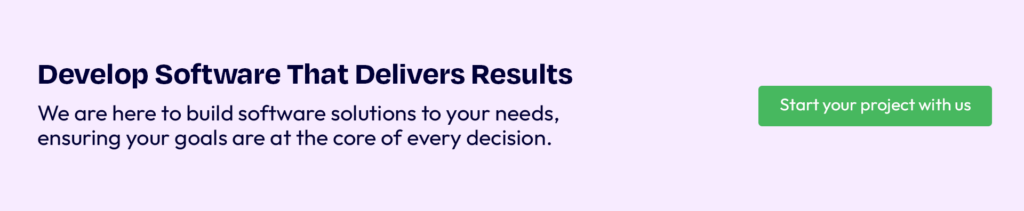
The Impact of JavaScript on Page Load Time
When it comes to making a website work smoothly, the way JavaScript code is used plays a big role. When there’s a lot of JavaScript or it’s not set up correctly, your website can become slow when visitors come. This isn’t good for user experience. So, it’s essential to think about how AI affects page loading time and optimize JavaScript performance.
Moreover, to make things better and keep users from bouncing off your page out of frustration, you’ve got to streamline that JavaScript code. Cutting down on unnecessary bits and organizing what’s left more efficiently will help loads. With less clutter in the coding department, everything speeds up.
Another trick is letting JavaScript do its thing without holding back the rest of the page by using asynchronous loading. That way, while JS is getting ready behind the scenes; visitors aren’t stuck waiting at a blank screen—they can start looking through other content right away.
By improving your JavaScript code and optimizing how it loads, you can enhance website browsing experiences. Faster loading times from these adjustments ensure visitors get what they want without delays.
Check out an article on JavaScript: Is It Losing Its Charm?
Efficient Code Practices on JavaScript
Making your JavaScript code work better and faster is really important. To do this, it’s a good idea to stick to the best ways of writing code which makes everything run more smoothly.
One smart move for speeding things up is using asynchronous coding methods. With asynchronous code, also known as async code, you can handle several tasks at once instead of one by one. This means less waiting around and quicker results. It lets the browser keep working on other stuff while it finishes up something that takes longer without getting stuck. Understanding efficient code practices, such as using async code, is crucial for optimizing JavaScript performance.
By putting these smarter coding habits into practice, like going for asynchronous options, you’ll make your JavaScript projects perform better. This leads to web applications that are quick and react fast.
Advantages of Code Splitting in Modern Web Development
Code splitting is a smart way to make websites run faster by breaking up big JavaScript files into smaller pieces. This means when someone visits a webpage, they only have to download the bits of JavaScript that are needed for that page, which makes everything load quicker.
Here’s why code splitting is great:
- Faster loading times: Since you’re only getting the parts of JavaScript necessary for what you’re looking at, pages load faster because there’s less data to deal with.
- Quicker execution: With smaller files comes a shorter scope chain. This simply means your browser can get through the code more quickly.
- Better experience on mobile: For folks browsing on their phones who might not have fast internet everywhere they go, having less code to download really helps speed things up.
So, by using this approach in web development focused on javascript performance and making sure those javascript files aren’t too bulky or complex than needed especially considering mobile users’ bandwidth constraints – we end up with snappier websites thanks to efficient javascript code handling and improved loading strategies.
Check out an article on Performance Optimization Essentials for Scaling Up.
Implementing Lazy Loading for Better Resource Management
Lazy loading is all about making websites run smoother and faster. It’s a smart way to handle when pictures or bits of JavaScript code actually show up on your screen. Instead of everything popping up at once, things load just in time when you need them.
Here’s why lazy loading is pretty cool:
- For starters, it makes the first time you visit a website quicker because it only loads the important stuff first. This means you get to see what you came for without waiting too long, which makes browsing the web more enjoyable.
- On top of that, it’s kinder to your computer or phone’s memory since it doesn’t overload with unnecessary information all at once. By bringing in JavaScript code only when necessary, there’s less strain on your device, keeping things running smoothly.
- Lastly, as users scroll or interact with the site, assets load bit by bit which keeps everything moving fast and fluidly.
So by using lazy loading techniques, websites not only manage their resources better but also offer us a snappier and more pleasant experience online
Caching Strategies for JavaScript
Caching is super important when you want to make your JavaScript run faster. Think of it like this: by keeping a copy of stuff like JavaScript files around, you don’t have to wait as long for things to load and you cut down on having to ask the internet for the same thing over and over.
For starters, there’s something called browser caching. With this, your web browser hangs onto copies of files so that if you need them again, it doesn’t have to go fetch them from the internet—it just grabs them from its own storage. This makes everything feel snappier because it cuts down on loading time.
Then there are other ways to do caching too. Like using CDNs—these are basically servers all over the place that can send out JavaScript files depending on where they’re needed most efficiently. Additionally, setting up rules about how long a file should be kept before asking for a fresh one.
Moreover, by getting smart with these kinds of strategies, we can make websites work better and faster since they’re not wasting time grabbing stuff they could already have ready at hand.
Leveraging Browser Caching for Faster Load Times
Using browser caching is a smart way to make JavaScript run faster and help websites load quicker. It works by telling the browser to keep certain files, like JavaScript ones, so it doesn’t have to ask for them over and over again. This makes everything work smoother.
To do this, you add special instructions called caching headers when the server sends out JavaScript files. These instructions tell the browser how long it should remember those files before getting fresh ones.
By choosing the right settings for these headers, you can make sure that browsers hold onto your JavaScript files in their cache. With these steps, web pages pop up faster because your computer isn’t wasting time fetching the same stuff repeatedly.
Utilizing Service Workers for Offline Experience
Service workers are really cool tools that make websites work offline by storing JavaScript files and other stuff. Think of them as a middleman between your web browser and the internet, helping websites to keep running smoothly even when there’s no connection.
With service workers, you can grab things from storage instead of always needing the internet. This means you can still use some of your favorite sites without being online all the time.
By using these tech tricks, we’re able to build better web apps that don’t leave you hanging when there’s no Wi-Fi around. It makes browsing faster and a lot more reliable for everyone.
An article on Why Should You Use Performance Monitoring Apps For Your Business? might interest you.
Optimizing Dependencies and Libraries
Making your JavaScript run faster is all about tweaking how you use extra bits of code and the tools that come with them. When you cut down on using too many outside codes and get smart about how you do use them, your code gets better.
For starters, try not to lean too much on external libraries. If there’s something that can be done directly in the web browser or by picking a simpler option, go for it. This approach helps make everything load quicker and keeps things running smoothly without eating up too much memory.
When it comes to making things even speedier, picking the right toolset matters a lot. Some sets of JavaScript tools might slow things down because they’re bulky or don’t play nice with website elements (those DOM objects). So take some time to figure out which one will keep your site zipping along without any hitches, and make sure to optimize dependencies and libraries by using a set of first order variables.
By focusing on these tweaks around dependencies and libraries, boosting javascript performance becomes achievable. It leads to websites that work better and waste less time loading up.
Minimizing External Library Usage
To make your JavaScript run faster, it’s really important to use fewer outside libraries. When you don’t rely so much on these external libraries, your code can load quicker and work better.
For starters, think about if you actually need that extra library. Sometimes, what you’re trying to do can be done with just the basic JavaScript or maybe a smaller library that does exactly what you need.
Also, if there’s only one thing in a library that you want to use, it might be smarter to just add that one feature yourself instead of using the whole library.
By cutting down on how many external libraries you use for your JavaScript projects, the files become smaller. This means they’ll load faster and make your websites perform better overall.
Choosing the Right Framework for Performance
When it comes to making your JavaScript run faster, picking the right framework is key. Each JavaScript framework affects how fast or slow things go, so thinking about their impact on speed is a must.
With some frameworks, you might find they slow things down because they’re big or don’t deal with DOM objects very well. It’s smart to look at what your project really needs and see which frameworks could make things slower.
Going for something that doesn’t weigh much or focuses on speeding things up can really help boost your JavaScript’s performance. This means quicker and smoother-running web apps.
By taking a good look at different JavaScript frameworks and understanding how they can change your app’s speed, you’ll be able to make everything work better.
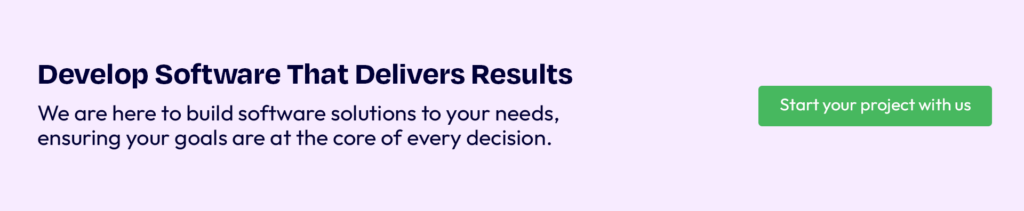
Advanced JavaScript Techniques
Using advanced JavaScript tricks can make your code run better and faster.
With asynchronous APIs, you don’t have to wait for one thing to finish before starting another. This way, tasks happen at the same time, cutting down on delays.
Being smart about how much memory your code uses is also key. If you keep an eye on not letting memory get wasted or lost, your code will work more smoothly.
By adding these clever methods into your JavaScript projects, you’ll see a boost in speed and efficiency when building web apps.
Debouncing and Throttling for Smoother Interaction
Debouncing and throttling are smart ways to handle how JavaScript code runs, making sure things stay speedy. When we talk about improving javascript performance, these methods come in handy, especially if too many actions happen all at once and slow things down.
With debouncing, the idea is to wait a bit before running some code after the last time it was triggered. This approach is great for situations where something happens over and over again – like changing the size of your browser window or scrolling through a page. By using debouncing for these kinds of events, we make sure that our javascript code only kicks into action after there’s been a pause in activity. This way, we avoid doing more work than necessary and keep everything running smoothly.
On the flip side, throttling puts a cap on how often certain functions can run within a given timeframe. It’s super useful when you’ve got stuff happening really fast – think moving your mouse around or pressing keys on your keyboard rapidly. With throttling applied to such events related to javascript performance issues stemming from an overloaded event queue can be prevented by ensuring that our Javascript code doesn’t try to do too much all at once but rather takes its time.
By putting both debouncing and throttling into practice as part of managing Javascript performance developers help web applications interact with users more efficiently without getting bogged down by excessive demands.
Here’s an article on AI in Healthcare: Revolutionizing Healthcare Through AI Technology.
Using Web Workers for Background Tasks
Web workers are a cool tool in JavaScript that lets coders move heavy-duty tasks to different background threads. By doing this, they can make JavaScript run smoother by lessening the load of big operations on the main thread.
With web workers working away in the background, they don’t get in the way of other JavaScript code running on the main thread. This setup allows for things like tough calculations or handling lots of data to happen at the same time without messing up how fast things appear to work for users.
On top of that, web workers have their own memory space apart from everything else. This means they can help cut down on how much memory is used where most of your code runs. By shifting over tasks that eat up a lot of memory to web workers, coders can free up space and boost overall performance.
But it’s worth mentioning that web workers aren’t perfect; there are some downsides too. For instance, they can’t directly interact with webpage content (that’s what we call DOM), and talking back and forth with them requires sending messages around. So developers need to think carefully about when it makes sense to use these tools, such as when optimizing JavaScript performance, handling javascript code more efficiently, reducing memory usage, managing interactions with JavaScript itself better, and dealing smartly with limitations related to accessing the DOM and using reference types responsibly.
Tooling and Automation
To make JavaScript run faster, developers have a bunch of tools and tricks up their sleeves. With automation, they can check how well the code is doing without spending too much time on it. This way, finding and fixing any slowdowns becomes a lot easier.
On top of that, there are special tools to make JavaScript files smaller by getting rid of stuff we don’t need like extra spaces or comments nobody reads. Making these files leaner means websites load quicker and everything runs smoother.
So, by mixing in some automation with these slimming-down tools for your javascript code, you’re not just making things easier for yourself as a developer but also giving anyone who uses your site a better experience because of shorter load times and fewer performance issues with the javascript.
Essential Tools for JavaScript Minification and Compression
When we talk about making JavaScript run faster, it’s really important to use certain tools that make the code smaller and lighter. This means your website or app can load quicker and work better.
For shrinking JavaScript code, a lot of folks go for the Google Closure Compiler. It does a great job by getting rid of stuff in the code you don’t need and tweaking what’s left to run at its best. Then there’s something made by Yahoo called the YUI Compressor which is also pretty good because it squeezes your code down even more without losing quality.
On top of these, using gzip compression makes things even better. With gzip, files get squished down before they leave the server and then get back to normal on your device as they arrive. This cuts down how much data has to move around.
So, if developers take advantage of these handy tools for squeezing down JavaScript files and making them zip across servers faster, everyone browsing will have a smoother experience with quicker load times.
Automating Performance Testing in JavaScript with Tools
Testing how well JavaScript runs is super important for making it work better. By using special tools to check performance automatically, developers can spot and fix problems that slow things down.
With a tool like Lighthouse, developers get a clear picture of how their web pages are doing. It looks at not just speed but also if the page is easy to use, good for search engines, and follows recommended guidelines. Using Lighthouse lets them see what needs work to make everything run smoother.
Then there’s Google PageSpeed which helps figure out how to make websites faster by giving tips on improving loading times and tweaking JavaScript code.
By adding these automated testing tools into their workflow, developers can catch issues early on. This means they can make JavaScript run more smoothly and create a better experience for everyone who uses their sites.
Best Practices in Event Handling
Handling events the right way is key to making JavaScript run better. When developers stick to good methods for managing events, they can make their code work faster and handle more stuff without slowing down.
One smart move is using event delegation. This means you set up your event listeners on a big container instead of putting them on each little thing inside it. It’s like having one security guard at the door checking IDs instead of one at every table in a club. This cuts down on how many listeners you need and makes things run smoother, especially when items are being added or taken away all the time.
Another tip is to keep changes to the webpage (the DOM) as low as possible when something happens (like clicking a button). Instead of changing things bit by bit, gather all those changes and do them in one go by batching DOM changes. This way, your page doesn’t have to redraw itself over and over again, which really helps speed things up and minimizes unnecessary DOM changes.
By sticking with these tips for handling events well, developers can boost how fast JavaScript runs and make their projects able to do more without getting bogged down.
Optimizing Event Listeners for Scalability
To make JavaScript run faster, it’s really important to handle event listeners in a way that they can grow without causing problems. When you manage these listeners well, your code doesn’t stress the DOM too much and uses fewer resources.
One trick is not to put too many listeners on each thing you click or interact with. Instead of doing that, use something called event delegation. With this method, you attach just one listener to a bigger container and let it take care of events from lots of items inside it. This approach cuts down on how many listeners you need and makes things run smoother when there are lots of elements involved.
Also, try to keep away from reaching into the DOM more than needed within those listener functions. Going into the DOM takes time; so if we do less of that while listening for stuff happening (like clicks), everything speeds up.
By focusing on making event listeners scalable like this, developers can boost JavaScript performance big time and write code that works better as projects get larger.
Event Delegation to Reduce DOM Access on JavaScript
Event delegation is a smart way to make your JavaScript run faster and smoother. Instead of putting event listeners on each little part, you stick them on the big parent parts. This means less work for the browser because it doesn’t have to keep track of so many listeners.
When an event occurs, the parent manages it initially. Then, it determines which child element should handle it based on HTML event flow. So, you don’t need separate handlers for every single item; one does the job for all. This not only speeds things up but also uses less memory.
By using event delegation, developers can enhance JavaScript performance on dynamic web pages. The method makes code better, faster, and keeps interactions smooth. It doesn’t affect memory or speed when things move.
Performance Tuning with Web Assembly
Web Assembly turbocharges JavaScript, enabling faster performance by allowing developers to use simpler code within the web browser. To make web apps faster, convert code from C, C++, or Rust to Web Assembly. This boosts performance.
Before adopting Web Assembly, developers should weigh its speed benefits against the extra effort needed for integration. It’s ideal for tasks requiring high computing power or when faster performance is essential.
By mixing Web Assembly with regular JavaScript code, developers can give their web applications a big boost in speed. This helps make everything work better and faster inside your browser.
When to Consider Web Assembly in Your JavaScript Project
When you’re working on making your JavaScript projects run faster, Web Assembly is a handy tool to think about. Moreover, when speed and high computing power are essential, it’s ideal.
Before jumping into using Web Assembly, developers should weigh the pros and cons. This includes thinking about if the gains in speed are worth the extra work and complexity it brings along. For tasks with hard math or high speed needs, Web Assembly can boost your JavaScript’s performance.
Before incorporating WebAssembly into your project, assess if it aligns with your needs. When well-suited, it can significantly enhance JavaScript performance by optimizing algorithm execution and native functions.
Integrating Web Assembly with JavaScript Code
When you mix Web Assembly with javascript code in your web projects, it can really speed things up. The combo helps developers achieve high performance, similar to software on a computer, especially for demanding tasks.
To achieve this, developers use Web Assembly modules and APIs to seamlessly communicate with the JavaScript component of their project. This way, everything works together smoothly.
By using tools like Emscripten or AssemblyScript, developers can convert regular JavaScript or other code into Web Assembly. Then they blend it right in with their existing Javascript stuff.
By combining Web Assembly with your JavaScript code, you can enhance performance and optimize your web applications for faster execution.
Conclusion
Making JavaScript work faster is key to making users happy and your website run smoother. By tackling usual slowdowns, coding smartly, and using tricks to store data temporarily, you can make pages load quicker. Using cool methods like debouncing and web workers makes things even snappier. Tools that do tasks automatically and knowing the ins-and-outs of managing events help keep everything running without a hitch. Looking into Web Assembly might be a good move for tuning up performance and handling more visitors at once. Keeping an eye on how things are going after you’ve made changes keeps it all working well over time. If diving deeper into making JavaScript zippier or questions about what we offer sounds good, don’t hesitate to reach out.
Frequently Asked Questions
To maximize JavaScript, especially with async/await, follow key guidelines. First off, make sure you’re handling errors properly by using try-catch blocks. This way, if something goes wrong, your code won’t just crash and burn. Then there’s the point about not overdoing it with await statements; only use them when absolutely necessary. For enhanced JavaScript performance, streamline tasks like internal calls and working with asynchronous APIs. By following these best practices closely, you’ll ensure that your asynchronous code runs smoothly without any hiccups.
To make a website run faster, web developers can reduce JavaScript (JS) size by taking specific actions. For starters, they should avoid using too many unnecessary loops and choose scope variables over global ones. Refining their code by eliminating redundancies and streamlining processes can enhance website performance. This way, not only does the JS become more efficient but it also shrinks in size.
After launching a JavaScript project, developers have the tools to keep an eye on how well it’s running. By checking on performance numbers often and tackling any problems head-on, they can ensure everything stays smooth. To improve JavaScript performance, set up data structures efficiently and review code regularly for long-term strength.
Web workers are useful for handling time-consuming JavaScript tasks without clogging the main thread. While they excel at multitasking, communication delays and limitations in DOM manipulation can be drawbacks.


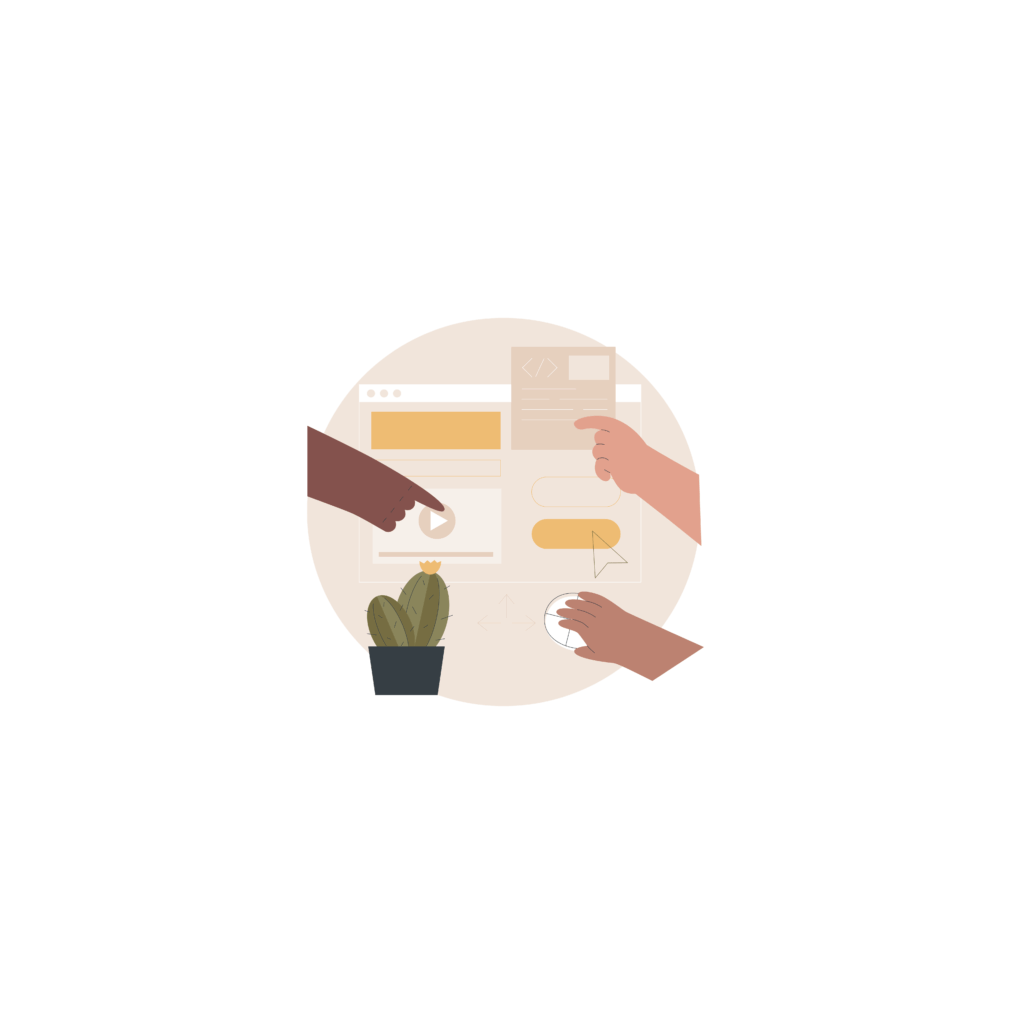
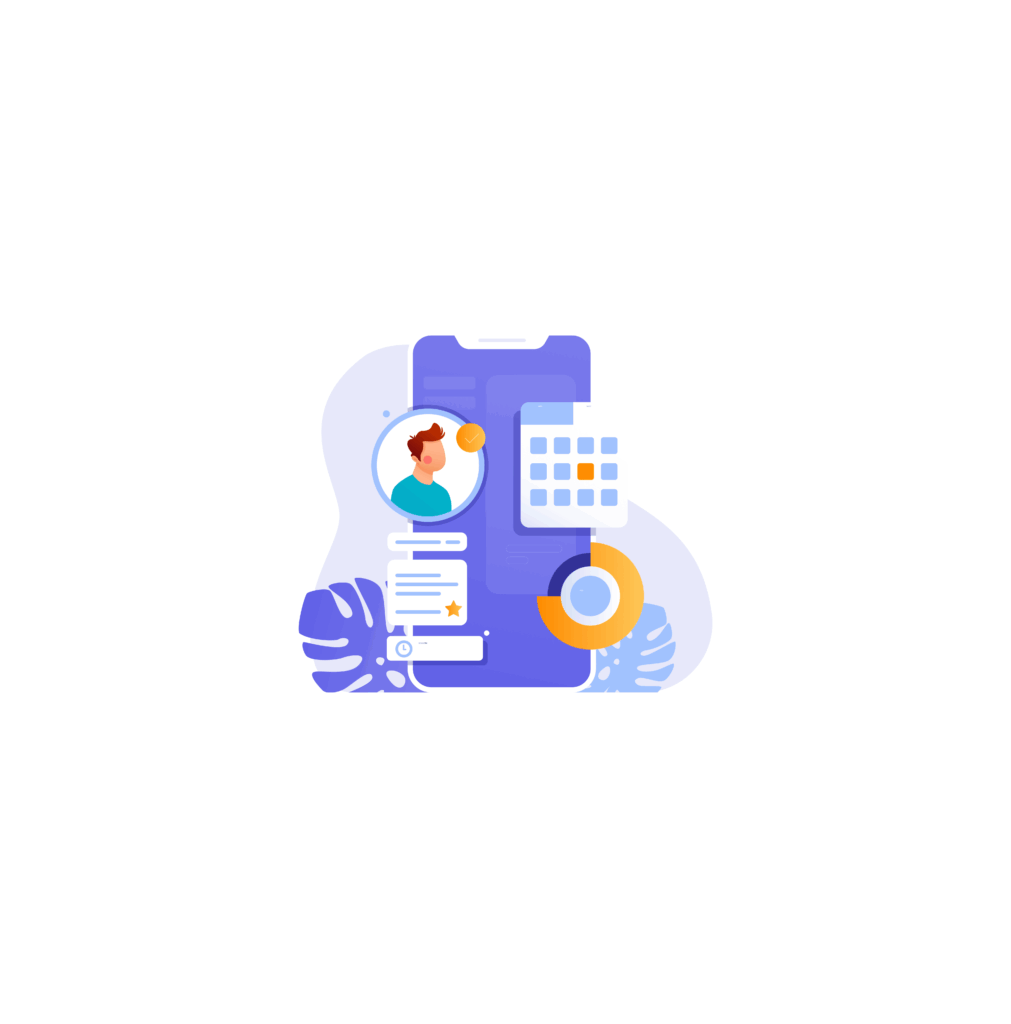
[…] You might want to check 11 SaaS Success Stories Worldwide with Real-World Examples. […]
[…] Additionally, check out an article on 11 SaaS Success Stories Worldwide with Real-World Examples. […]
[…] are some of the SaaS success stories that highlight the tangible benefits that come from careful planning, selecting the right SaaS […]
[…] options, and personal touches—these are the secret sauce to truthfully happy and loyal customers (Asterdio). Here’s the […]